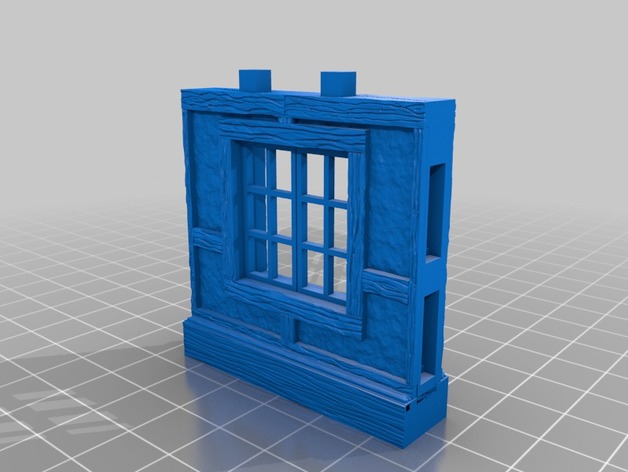
OpenLock 5.0 Tudor Wall Window -Full Pane
thingiverse
OpenLock 5.0 Full Window Pane, Wall "A", "BA", "BA MIR" Tudor, Wood Styles With this group, the start of a remix of Devon Jones OpenForge 2.0 Wall Construction Kit: Tudor Wall Backs kicks off. This wall works seamlessly with OpenLock 5.0 Tudor Wood Column O Post Pillar to turn this "A" style wall into a "C" (left or right hand version) or using 2 Column "O", you can create a "D" wall piece. This allows for fewer 3d prints to be added to your collection. Just print four "A" walls and you can, at any time, have one of four different wall types. One style across four types based upon a standard "A" type. I took the OpenForge 5.0 Bool Tool and matched it with my base tile. I added wood texture to the outside of the base in case this was to be a second floor wall. The wall was shrunk to 9mm thick, and since it was thinner than the base, I added wood texture to the top of the base. This is a concept that I had been working on: thinner Tudor walls with wood post end caps to allow proper fitting like the mid-wall styles that Printable Scenery has designed with their Rampage System. As Printable Scenery came out with the 5.0 precursor design files, it fit into what I wanted to accomplish in a more elegant way. I still may offer a thinner inner wall version like what I had first envisioned. The top "nubs", I am not sold on, and have modified to fit the OpenLock 5.0 standard AND my odd base size, so this wall will stack on itself, but not on the OpenLock 5.0 wall, but an OpenLock 5.0 wall can stack upon this wall, thus this is still a work in progress. I printed previously the Chevron Down version as shown, found that the first layer thickness kept the nubs from working correctly, but even if you do print with a wider base layer for adhesion, an easy fix is to take a drill bit and "carve" out the base for the pegs to work better. A multipane window was added in the hope that it would support the window while printing. I have not printed this version as of 03/19/17. Don't know how the full window works, you may still need to use supports. Kudos to Printablescenery Rampage http://www.thingiverse.com/thing:1821631 OpenLock 4.0 http://www.thingiverse.com/thing:1833963 OpenLock 5.0 (pre-release columns) OpenLOCK columns and side locking wallshttp://www.thingiverse.com/thing:2098287 and DevonJones OpenForge OpenForge 2.0 Wall Construction Kit: Tudor Wall Backshttp://www.thingiverse.com/thing:1641003 03/21/17 Added BA Window Walls
With this file you will be able to print OpenLock 5.0 Tudor Wall Window -Full Pane with your 3D printer. Click on the button and save the file on your computer to work, edit or customize your design. You can also find more 3D designs for printers on OpenLock 5.0 Tudor Wall Window -Full Pane.
