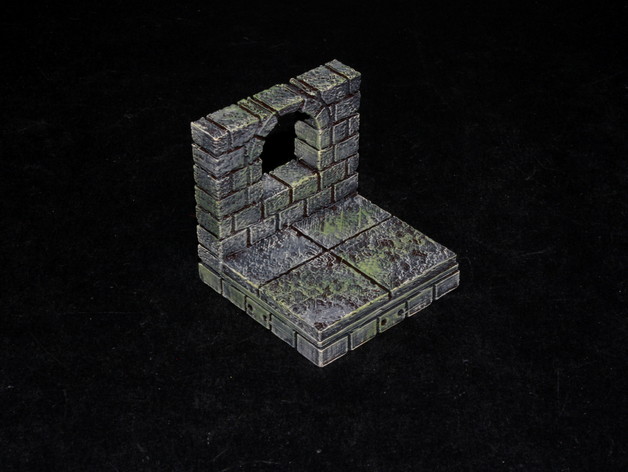
OpenForge 2.0 Cut Stone Window
thingiverse
Cut-Stone Arched Windows now meet the latest standards for OpenForge. Get started with OpenForge by following our step-by-step tutorials. Are you interested in selling OpenForge prints or using its designs in your products? Check out our license FAQ for more information. OpenForge is a patron-supported project, and I rely on contributions from my patrons to create more complex tiles with greater detail. Your support will help me deliver an ongoing stream of high-quality gaming terrain. Learn more about OpenForge and Masterwork Tools at: Our online catalog and backer site Website Forums (Mostly we use Facebook now) Twitter Facebook Post-Printing Instructions: Print one tile for each, using cut_stone_wall.floor., cut_stone_wall.wall., and a base of the same size (1x1 - 4x4). Tiles are designed in inch square format, matching most commercial printed tiles. If you want inch-sized tiles, print without modifications, along with an inch base. For 25mm squares, scale floors on X and Y or walls on X, Y, and Z by 98.4%, then print a 25mm base. Alternatively, for wyloch-style tiles (1.25" per square), scale X and Y by 125%. Note: All OpenForge bases are stored in their own Thingiverse entry: OpenForge 2.0 Bases. Other Cut-Stone Tiles: Find the rest of this set as it is released in the OpenForge 2 Cut-Stone Collection. Painting: I have created two different paint styles for Cut-Stone: Mossy Stone Paint Guide Red Brown Sandstone Paint Guide Changelog: 3/20/2019 - Added inch-scaled versions of every part as part of our conversion from 25mm basis to inch basis. Also, moved to separate wall, base, and floor like other current OpenForge sets.
With this file you will be able to print OpenForge 2.0 Cut Stone Window with your 3D printer. Click on the button and save the file on your computer to work, edit or customize your design. You can also find more 3D designs for printers on OpenForge 2.0 Cut Stone Window.
