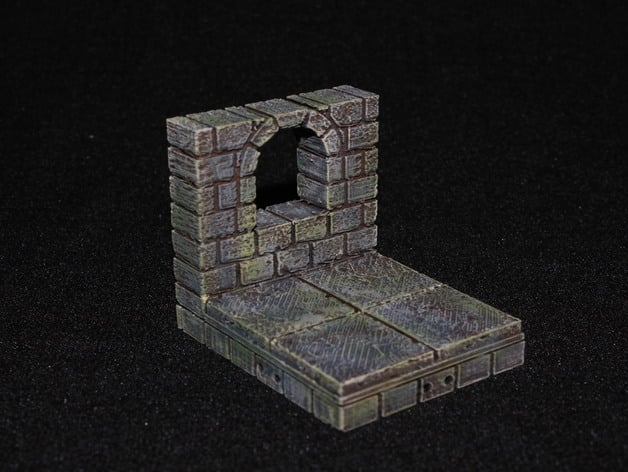
OpenForge 2.0 Cut Stone External Window
thingiverse
OpenForge 2.0\nBuilding dwellers have discovered that light is a welcome addition to their games. Buildings and corridors now feature cut-stone external tiles that allow some natural light in with the introduction of new window tiles.\nJust like the cut-stone external door, this set includes 0.5 versions of the tile that can be applied separately from other parts on the cut stone base. For examples of how to use it to create hallways, look for tutorials on that set. With updated cut-stone external walls added earlier in the week, multiple parts are now available for assembling tiles from individual pieces.\nFor new users, a series of tutorials is provided to get started with OpenForge. Those looking to sell OpenForge prints or use OpenForge designs in their products should check out the license FAQ.\nOpenForge is now a patron-supported project. The resources donated by my patrons enable me to create more sophisticated tiles with greater detail. Please support me, and I'll deliver an ongoing stream of awesome gaming terrain. To learn more about OpenForge and Masterwork Tools, visit our:\nOnline catalog and backer site\nWebsite\nForums (Mostly we use Facebook now)\nTwitter\nFacebook\n\nPost-Printing Instructions\nAssembly instructions, painting videos, and other extra information can be found on the cut-stone wall.
With this file you will be able to print OpenForge 2.0 Cut Stone External Window with your 3D printer. Click on the button and save the file on your computer to work, edit or customize your design. You can also find more 3D designs for printers on OpenForge 2.0 Cut Stone External Window.
