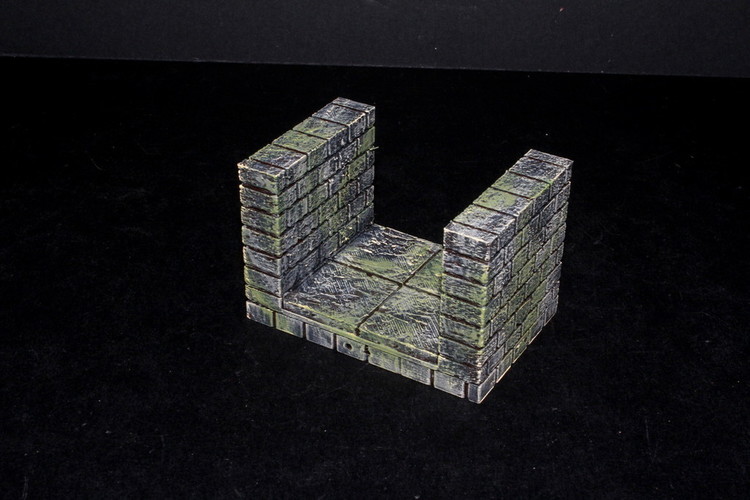
OpenForge 2.0 Cut Stone External Corridor
pinshape
OpenForge 2.0 This corridor is a key feature of the external wall cut-stone series for OpenForge. Read up on the changes I've made in how I design tiles where the wall doesn't sit on the squares. If you don't want to use the new attachable base, full tiles with bases attached are also uploaded with the name *.full_base.stl OpenForge is now a patron-supported project. I use the resources that my patrons provide me with to get the resources I need to create more sophisticated tiles with greater detail. Please support me, and I'll deliver an ongoing stream of awesome gaming terrain. Post-Printing Instructions: For assembly instructions, painting videos, and other extra information, see the instructions on the cut-stone wall. How to Use External Tiles: For instructions on the best way to use external tiles, see the guide on the cut-stone external wall
With this file you will be able to print OpenForge 2.0 Cut Stone External Corridor with your 3D printer. Click on the button and save the file on your computer to work, edit or customize your design. You can also find more 3D designs for printers on OpenForge 2.0 Cut Stone External Corridor.
