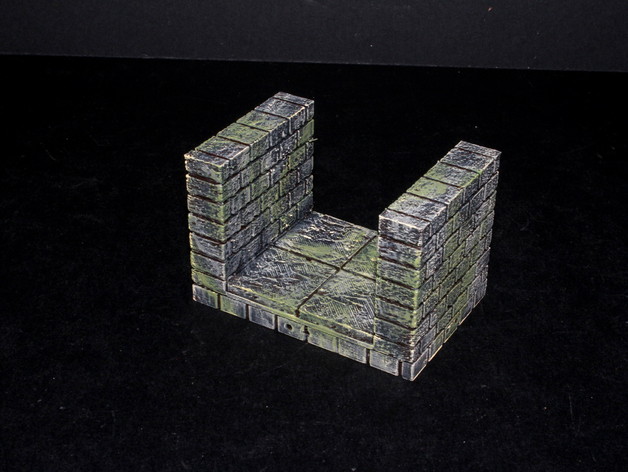
OpenForge 2.0 Cut Stone External Corridor
thingiverse
Deprecated: It's still possible to recreate this tile using separate wall tiles. Head over to Separate Wall Primary Walls and Separate Wall Primary Floors for the latest version. OpenForge 2.0: This is a corridor specifically designed for the external wall cut-stone series in OpenForge. Read up on my changes in how I create tiles where the wall doesn't sit directly on the squares. Full tiles with attached bases are also available, uploaded as *.full_base.stl files if you don't want to use the new attachable base. For step-by-step instructions on getting started with OpenForge, check out our tutorials. If you're interested in selling OpenForge prints or using OpenForge designs in your products, be sure to review our license FAQ. OpenForge is now a patron-supported project. I rely on resources from my patrons to create more complex and detailed tiles. Support me and I'll continue delivering high-quality gaming terrain regularly. Learn more about OpenForge and Masterwork Tools at: Online catalog and backer site Website Forums (Primarily using Facebook now) Twitter Facebook Post-Printing Instructions: For assembly instructions, painting videos, and other additional information, refer to the cut-stone wall's instructions. Using External Tiles: Consult the guide on the cut-stone external wall for expert advice on utilizing external tiles effectively.
With this file you will be able to print OpenForge 2.0 Cut Stone External Corridor with your 3D printer. Click on the button and save the file on your computer to work, edit or customize your design. You can also find more 3D designs for printers on OpenForge 2.0 Cut Stone External Corridor.
