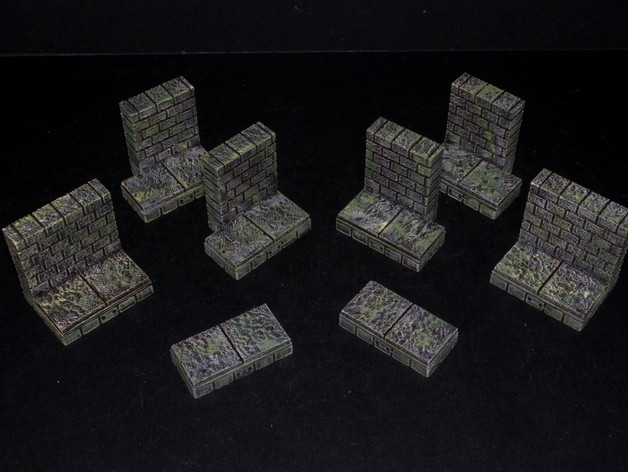
OpenForge 2.0 Cut Stone External Adapters
thingiverse
Deprecated It's still possible to recreate this tile's use case using separate wall tiles. Head over to Separate Wall Primary Walls and Separate Wall Primary Floors for the latest version. Old Text OpenForge 2.0 I'm super excited about this set. Historically, edge/external tiles have been a hassle to work with because you needed tiny shims or other pieces to attach rooms/hallways without a gap. This tile set makes it easy to join rooms and hallways without messing up the grid. With a handful of 2x1 left, 2x1 right, 1-2 2x1 centers, six 2x1 walls, and six 2x1 floors, you're good to go for even fairly large builds. I've included some diagrams below to show how to do the most common joins. For OpenForge getting started tutorials, we have a set. Want to sell OpenForge prints? Want to use OpenForge designs in your product, check out the license FAQ. OpenForge is now patron-supported. I use resources from my patrons to create more sophisticated tiles with greater detail. Support me and I'll deliver an ongoing stream of awesome gaming terrain. Find more about OpenForge and Masterwork Tools at our: Online catalog and backer site Website Forums (Mostly we use Facebook now) Twitter Facebook Post-Printing Instructions For assembly, painting videos, and extra information, see the instructions on the cut-stone wall. Corner Cross Loopback Tee (version 1) Tee (version 2) Hallway to room (version 1) Hallway to room (version 2) Changelog 01/27/2016 - reuploaded most tiles after repairing them.
With this file you will be able to print OpenForge 2.0 Cut Stone External Adapters with your 3D printer. Click on the button and save the file on your computer to work, edit or customize your design. You can also find more 3D designs for printers on OpenForge 2.0 Cut Stone External Adapters.
