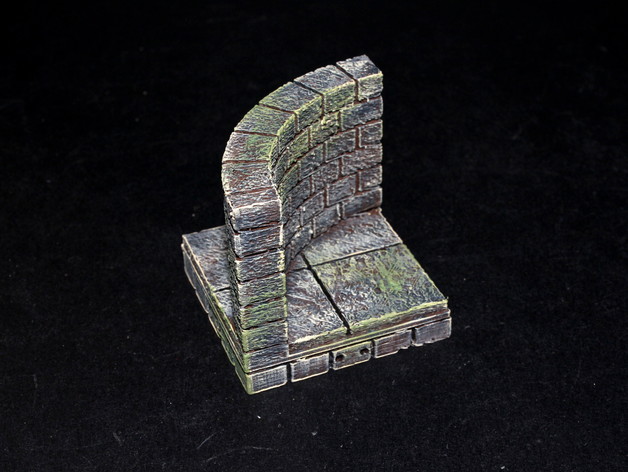
OpenForge 2.0 Cut Stone Curved (Square floor)
thingiverse
All parts required to craft a concave curved tile are now located in Cut-Stone Curved. To get started with OpenForge, follow our tutorials for step-by-step guidance. For more detailed instructions on utilizing OpenForge designs, please consult our licensing FAQs if you wish to sell prints or incorporate these designs into your products. OpenForge is currently a patron-supported project, relying on the resources provided by my patrons to enhance tile creation with greater detail and sophistication. Your support will enable me to deliver an ongoing array of exceptional gaming terrain. Visit our online catalog, backer site, website, forums (primarily found on Facebook), Twitter, or Facebook for more information about OpenForge and Masterwork Tools. Post-Printing Instructions: For assembly guidance, painting tutorials, and additional information, refer to the Cut-Stone Wall instructions.
With this file you will be able to print OpenForge 2.0 Cut Stone Curved (Square floor) with your 3D printer. Click on the button and save the file on your computer to work, edit or customize your design. You can also find more 3D designs for printers on OpenForge 2.0 Cut Stone Curved (Square floor).
