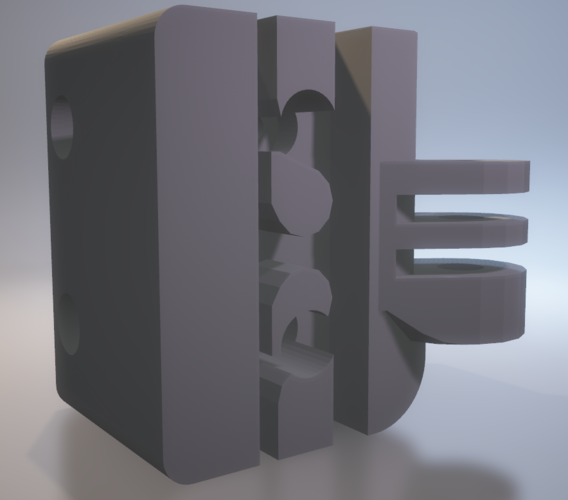
OpenBeem Open Slide
pinshape
My First Attempt to 3D Print a Camera Track Slider. I've been using this slider on and off for a bit now, and I thought others might find it useful. I was working on a project that required OpenBeams, and I had a few leftover pieces. With the help of some Igude tribo-filament for 3D printers, I created my camera track slider. To build this slider, you'll need the following materials: * 1 x OpenBeam 1515 x 1 meter * 4 x OpenBeam 1515 x 90mm * 1 x Nema 17 Stepper Motor and Driver * 1 x GT2 16T Pulley and 2M Belt * 1 x 608 Bearing * 16 x M3 Nuts * 26 x Socket Head Cap Screw, M3 Thread, 6mm Length You'll also need to print the OpenBeemSlide_slide out of Igude. I recommend printing at around 230c hotend temperature and 80c bed temperature at a speed of 20mm/s. It's best to print one slide at a time, as this will help you get the desired sticking quality. To achieve this, press some Kapton tape down to ensure a smooth finish.
With this file you will be able to print OpenBeem Open Slide with your 3D printer. Click on the button and save the file on your computer to work, edit or customize your design. You can also find more 3D designs for printers on OpenBeem Open Slide.
