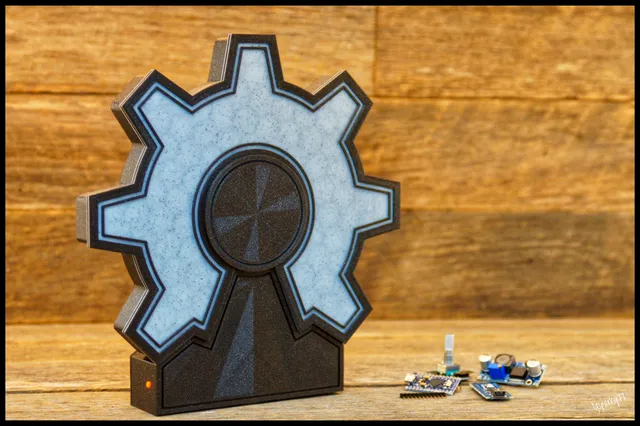
Open Source Hardware Logo LED lamp
prusaprinters
The original inspiration for my project stemmed from watching Joe Casha’s (3D Maker Noob) Arduino LED Mood lamp video on YouTube. From this initial concept, I differentiated my design to be themed around and highlight the versatility of Open Source Hardware. I have been 3D printing for the past two years. I began with a MK2s printer and have recently purchased a MK3s. My interest in 3D printing was initiated by the practically of designing specialised tools, which is integral to my job as an electrician in the Fire System industry. I have now developed a keen interest in printing as a creative outlet and sharing my successes through online forums and websites.Everything within my design comes from Open Source or has been printed by an Open Source tool. I had previously designed an Open Source logo to be mounted my wall and felt it would be an appealing design as a LED lamp for my shelf. I designed the 3D model using Fusion360. The design process required multiple prints, a number of which were cut in my slicer as test segments to ensure the electronic components were securely fitted. I saved time and filament using this method.I experimented with various finishes to ensure the end product was appealing and professional. I trialled mixing various filaments colours with layer changes and tested the effects of different print bed surfaces. I even sampled different top and bottom layer finishes, which exceeded my expectations. I used PLA Prusa Galaxy Black, 3DFillies Marble and Black and PETG Prusa Orange and Black.The lamp has been designed to be versatile and adaptable. It is able to hold different diffuses from 2mm to 4mm thick, depending on the desired effect. These can be swapped out easily as the front ring locks the diffuser in place. My original model incorporated a friction fit, however this proved impractical due to the varied tolerances of 3D printers. The final design has been screwed together using 9x M3 round head screws. 3x for the Logo holder 3x for the Rear cover and 3x for the LED cover. The black screws blend into the design to ensure a finish that is aesthetically pleasing. My final choice of diffuser was the one with the black hexagonal infill.To improve usability and functionality I added a RF remote relay so I could place the remote on my desk and lamp on a high shelf. The relay can be wired in parallel with the tactile button so to cycle through the different LED patterns. It also can be wired to turn the lamp on or off. It even can be setup to change brightness. I connected the power supply to a smart switch which allowed me to control the lamp, turning it on and off via my Google Home. I left the tactile button in place but wired the remote relay to the tactile button to change the LED patterns as the shelf is too high to access easily. The electronics I used in my design were an Arduino Nano, LM2596 DC-DC Buck converter, tactile button, DC Jack, WS2812B LED strip (each LED can be cut off to reach the correct length), a 12DC 433 MHz wireless remote kit and a 12Vdc power supply. After completing the lamp project I undertook a second mini project, which I designed a light box to capture clearer, photographs.This project has allowed me to draw on my understanding of design and electronics whilst expanding my knowledge of Arduino and coding. In the same way that Joe and his YouTube channel inspired my initial design, I hope that my ideas can be shared with others sparking further creativity. 3D design printing is a medium only restricted by the imagination and is collaborative in that any idea can be reshaped and refined by others.
With this file you will be able to print Open Source Hardware Logo LED lamp with your 3D printer. Click on the button and save the file on your computer to work, edit or customize your design. You can also find more 3D designs for printers on Open Source Hardware Logo LED lamp.
