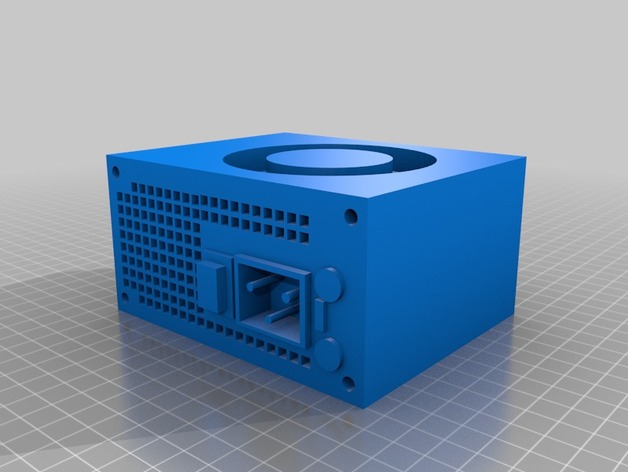
Open PCR - Heating
thingiverse
Access the Polymerase Chain Reaction (PCR) by locating its file in the 'STereoLithography' directory, labeled as "Body". --- Initiate PCR using data stored under the name "Body" within the STL archive. --- To start PCR, retrieve it through the Body file found in the STL folder. --- Start PCR by finding the Body file in the given STL collection. --- Retrieve and operate the PCR process from the provided Body file within the STL grouping. --- Please obtain the PCR procedure from the Body document in your STL repository. --- Locate the Body file in the STL archive to initiate the PCR process. --- From the STL folder, access and begin the PCR using the Body file. --- In the STL directory, locate the Body file for starting the PCR procedure. --- Retrieve the Body document in your STL folder to initiate the PCR process.
With this file you will be able to print Open PCR - Heating with your 3D printer. Click on the button and save the file on your computer to work, edit or customize your design. You can also find more 3D designs for printers on Open PCR - Heating.
