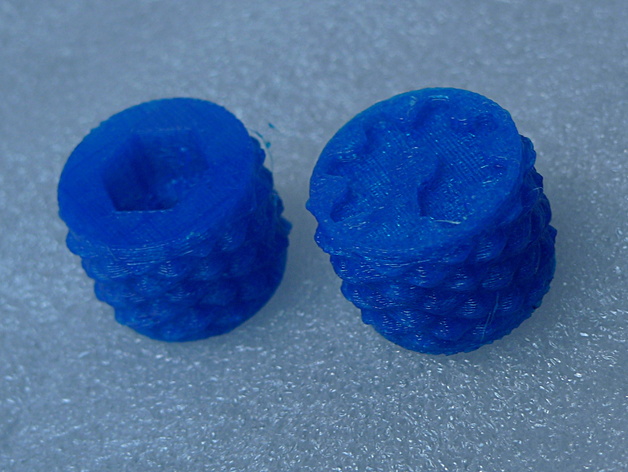
Open Hardware Knurled Knob for M6 Nut
thingiverse
I am remaking a mashup of two existing items: the Parametric Knurled Nut Knob by John Sanford and the Thumbscrew with Open Hardware Logo by PuZZleDucK. This creation uses these parts (as shown in the images below) as an X-axis belt tension adjustment knob for my customized Prusa i3 / P3Steel pieces. Before putting it in, I heat up the M6 nut using a soldering iron then embed it inside its holder within the knob's body. I include the OpenSCAD files so that people can take these and create something new. Instructions Here it is, printed with 30% fill density, a layer height of 0.2mm, and walls and top/bottom layers that are 0.6mm thick. Either orientation works but I find the look when the Open Hardware logo faces up nicer so I spin the object around by 180 degrees in my slicing software. I put some heat on the M6 nut with a soldering iron before placing it in its spot within the body of the knob.
With this file you will be able to print Open Hardware Knurled Knob for M6 Nut with your 3D printer. Click on the button and save the file on your computer to work, edit or customize your design. You can also find more 3D designs for printers on Open Hardware Knurled Knob for M6 Nut.
