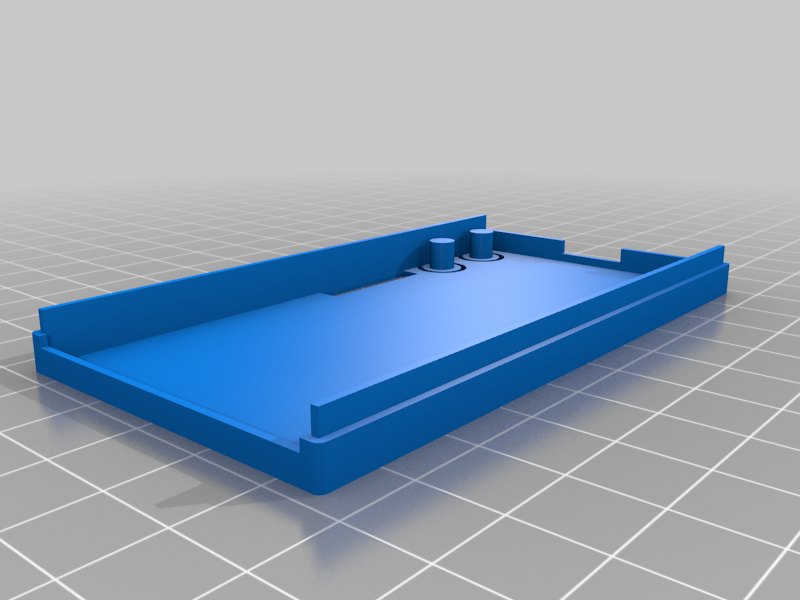
Open Bench Case
thingiverse
Launch the Open Bench Logic Sniffer case by following these steps. First, carefully unscrew the top cover of the device using a screwdriver. Next, gently lift the top cover and set it aside. Now, locate the Logic Sniffer board inside the case. Take note of the various connectors and ports on the board. Finally, close the top cover and secure it with the screws to prepare for use.
Download Model from thingiverse
With this file you will be able to print Open Bench Case with your 3D printer. Click on the button and save the file on your computer to work, edit or customize your design. You can also find more 3D designs for printers on Open Bench Case.
