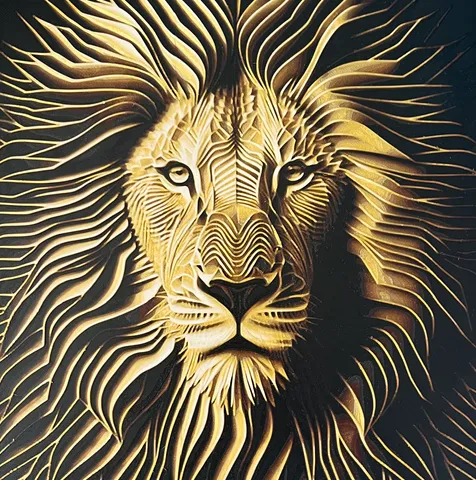
Op-Art Lion Portrait (Filament Painting)
prusaprinters
7 Color HueForge model. Op-Art Tiger Portrait filament painting made using Sunlu, Esun and Overture filaments. Print at 100% infill with a layer height of 0.04mm with a base layer of 0.24mm(I recommend the following speed settings for the bambu with 0.04 layers, inner walls, outer walls and gap infill - 200mm/s, sparse infill, internal solid infill and top surface - 150mm/s) Filaments Used:PLA Sunlu PLA+ Black Transmission Distance: 0.6PLA Esun PLA+ Brown Transmission Distance: 1PLA Esun PLA+ Fire Engine Red Transmission Distance: 5PLA Sunlu PLA+ Orange Transmission Distance: 10PLA Sunlu PLA+ Coffee Transmission Distance: 2PLA Overture Silk PLA Gold Transmission Distance: 6PLA Sunlu PLA+ White Transmission Distance: 5Swap Instructions:Start with BlackAt layer #11 (0.64mm) swap to BrownAt layer #12 (0.68mm) swap to Fire Engine RedAt layer #13 (0.72mm) swap to OrangeAt layer #18 (0.92mm) swap to CoffeeAt layer #20 (1mm) swap to GoldAt layer #25 (1.2mm) swap to White for the rest. This is a filament blending model, I would recommend trying to match the td as close as possible if not using the exact filaments to get the best results.Use the exact numbers in your slicer to match up properly.Two different size models are supplied and designed to print with 0.4 nozzle **If Scaling the model make sure not to adjust the Z-Height of the model**
With this file you will be able to print Op-Art Lion Portrait (Filament Painting) with your 3D printer. Click on the button and save the file on your computer to work, edit or customize your design. You can also find more 3D designs for printers on Op-Art Lion Portrait (Filament Painting).
