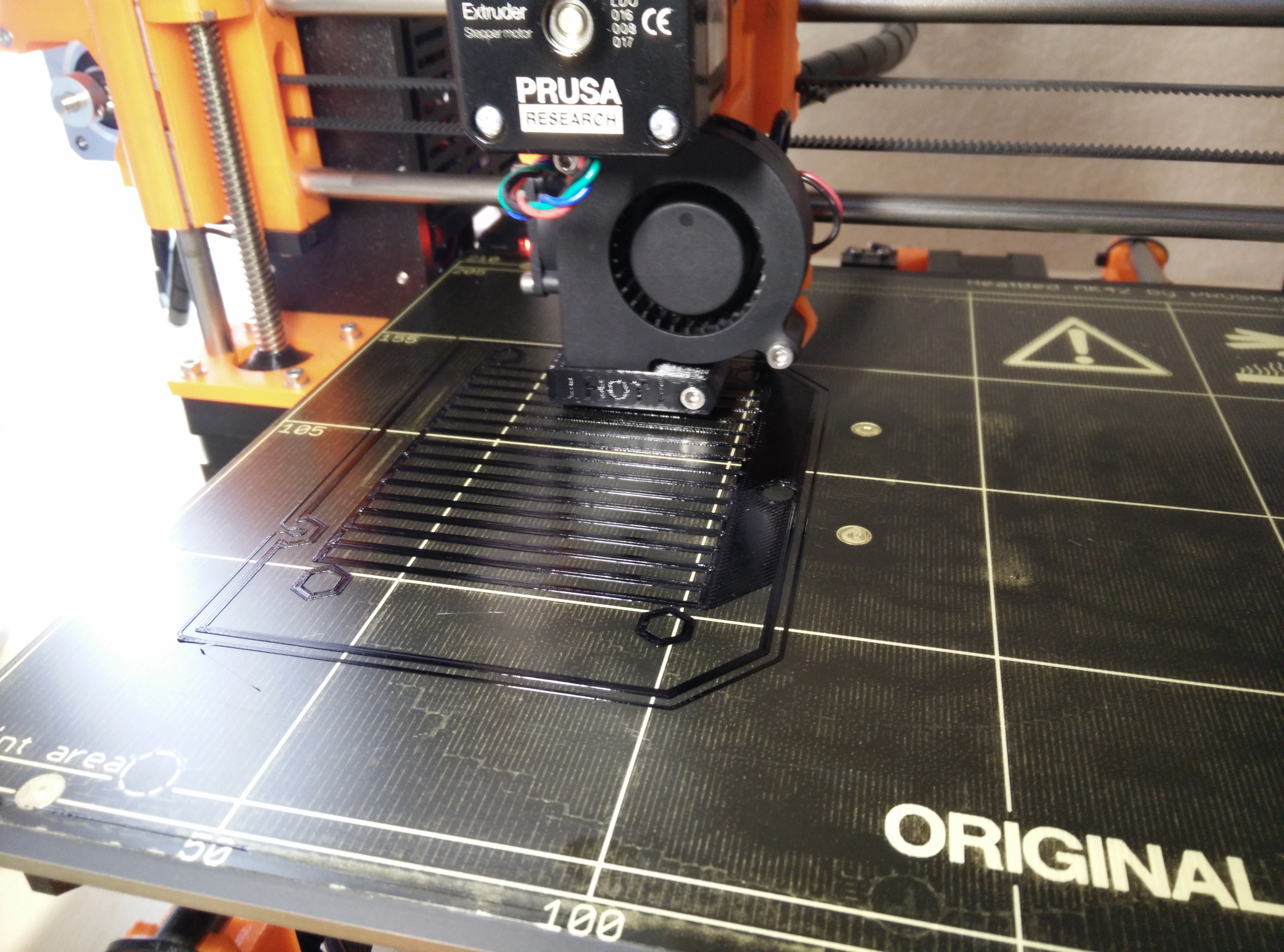
Ooze Free Mesh Bed Level Gcode for Prusa i3 MK2/s
prusaprinters
<p>This is my version of Gcode (Slic3r) for those of you who want a ooze free mesh bed leveling. Also, for those of you who suffer from live z-adjustment of different materials.</p> <p>Process of the Gcode<br/> NOTE: Please clean and clear the bed before you hit PRINT.</p> <ol> <li>Nozzle will raise to 100 mm above the bed during the bed preheating process.</li> <li>Nozzle will heat up to 170 C to soften the plastic at the nozzle</li> <li>Mesh bed leveling begins</li> <li>Nozzle will raise back up to 100 mm above the bed while the nozzle is heating to the target print temperature.</li> <li><p>Nozzle will then lower toward the bed and print the intro line and your print will begin.<br/> I am not sure if it is kind of necessary to raise the nozzle above the bed the second time. But I found that it is easier for me the clean up the nozzle right before the print and it works for me so well. So, give this a shot and leave me a comment.</p> <p>Happy Printing!</p> <p>Start Gcode (Slic3r)</p> </li> </ol> <hr/> <p>M115 U3.0.11 ; tell printer latest firmware version<br/> M83 ; extruder relative mode<br/> G28 W ; home all without mesh bed level<br/> G1 Z100.0 F7200.0 ; raise Z to 100 mm<br/> M104 S170 ; set extruder temp to 170<br/> M140 S[first_layer_bed_temperature] ; set bed temp<br/> M190 S[first_layer_bed_temperature] ; wait for bed temp<br/> M109 S170 ; wait for extruder temp to reach 170<br/> G1 Z0.2 F7200.0 ; lower Z to 0.2 mm<br/> G80 ; mesh bed leveling<br/> M104 S[first_layer_temperature] ; set extruder temp<br/> G1 Z100.0 F7200.0 ; raise Z to 100 mm<br/> M109 S[first_layer_temperature] ; wait for extruder temp<br/> G1 Z0.2 F7200.0 ; lower Z to 0.2 mm<br/> G1 Y-3.0 F1000.0 ; go outside print area<br/> G1 X60.0 E9.0 F1000.0 ; intro line<br/> G1 X100.0 E12.5 F1000.0 ; intro line</p> <h3>Print instructions</h3><p>Category: 3D Printing</p>
With this file you will be able to print Ooze Free Mesh Bed Level Gcode for Prusa i3 MK2/s with your 3D printer. Click on the button and save the file on your computer to work, edit or customize your design. You can also find more 3D designs for printers on Ooze Free Mesh Bed Level Gcode for Prusa i3 MK2/s.
