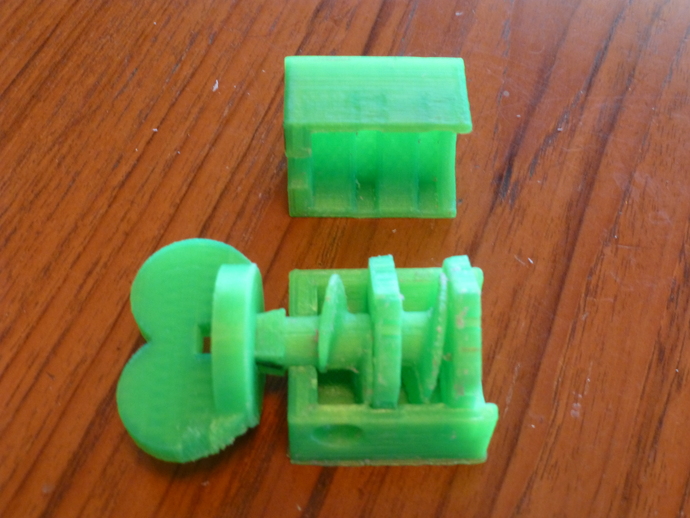
Oogoo Mixer
thingiverse
Oogoo (http://www.instructables.com/id/How-To-Make-Your-Own-Sugru-Substitute/ and http://www.instructables.com/id/7-Things-To-Fix-Or-Do-With-Oogoo/) is an excellent DIY solution for various fixes or projects. However, mixing it can be a bit tricky due to the combination of silicone and corn starch. To simplify this process, consider using an auger to blend the mixture uniformly. Here's how: 1. Press the corn starch and silicone through plates with holes using an auger to minimize messy mixing. This method requires minimal hands-on mixing, saving time and ensuring a consistent Oogoo texture. 2. Watch this video (http://www.youtube.com/watch?v=IE8L7yjxwAE&feature=youtu.be) for a demonstration of the auger in action. 3. Note that this is a work-in-progress project, with plans to parameterize the OpenSCAD for the auger and create a base plate. 4. To make the Oogoo Mixer, print one each of the top and bottom case, the Auger Crank (optional), and the Auger. Glue the Auger together using multi-purpose pipe cement. 5. Assemble the Auger by carefully gluing the Auger Ring pieces in place around the Auger and snapping them into the grooves in the bottom case. Attach the case top. 6. For the Oogoo feeder, print one each of the two parts, clean up the parts, and glue the plunger handle into the plunger using multi-purpose pipe cement. Fit the Acrylic tube into the feeder without gluing it in place. 7. Assemble everything by ensuring the ends of the 1/4" ID tubing fit between the feeder and the case top, and aligning the auger opening for maximum openness. Mark a reference point on the case for easy alignment. By using an auger, you can simplify the mixing process and create consistent Oogoo for your various projects with ease.
With this file you will be able to print Oogoo Mixer with your 3D printer. Click on the button and save the file on your computer to work, edit or customize your design. You can also find more 3D designs for printers on Oogoo Mixer.
