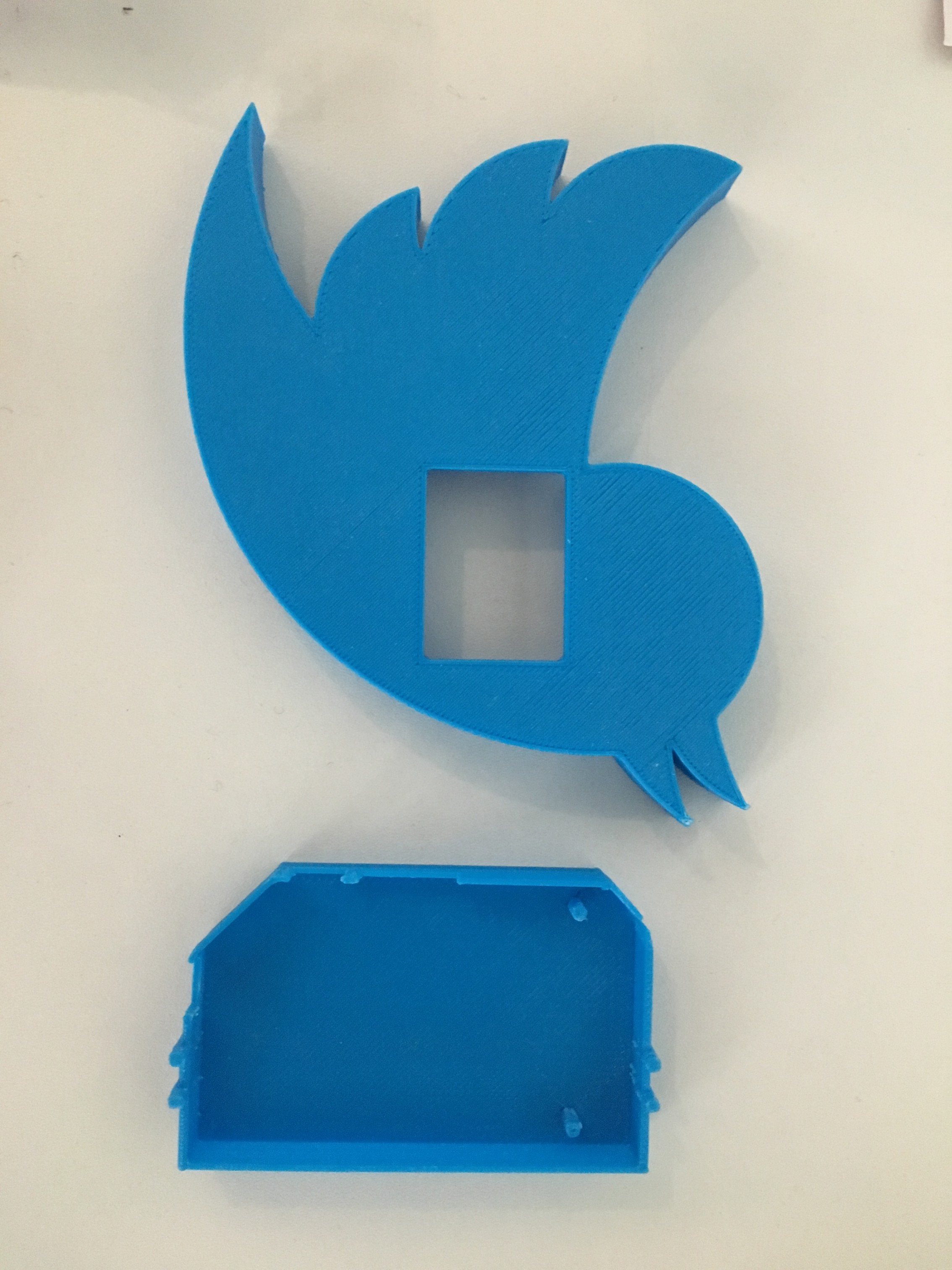
Onion Twitter Badge
prusaprinters
<h3>Wearable Twitter feed badge.</h3> <p>My Code is on github. <a href="https://github.com/AmieDD/oled-twitter-display">https://github.com/AmieDD/oled-twitter-display</a></p> <p>Using the <a href="http://amzn.to/2t8YhvA">Onion Omega2+</a>.</p> <h3> Twitter IoT Name badge Hardware Ingredients</h3> <ul> <li>Onion Omega2+</li> <li>Onion OLED display</li> <li>Onion OLED expansion dock ### Displays your twitter feed on the Onion OLED Display Screen</li> </ul> <h3>Print instructions</h3><h3>Category: Learning Print Settings</h3> <p><strong>Printer Brand:</strong> Prusa</p> <p><strong>Printer:</strong> <a href="http://amzn.to/2rqZ6Uo">Prusa Mk2</a></p> <p><strong>Infill:</strong> 20%</p> <h3> Post-Printing</h3> <p><strong>Magnet</strong></p> <p><a href="http://amzn.to/2uBx4pU">Magnetic Name Tag</a>.</p> <p><strong>Twitter Account</strong></p> <p>Your account must have an associated<br/> phone number before Twitter will allow<br/> you to create an application.</p> <p><strong>Twitter Rest API</strong></p> <p><strong>Create Twitter Application</strong></p>
With this file you will be able to print Onion Twitter Badge with your 3D printer. Click on the button and save the file on your computer to work, edit or customize your design. You can also find more 3D designs for printers on Onion Twitter Badge.
