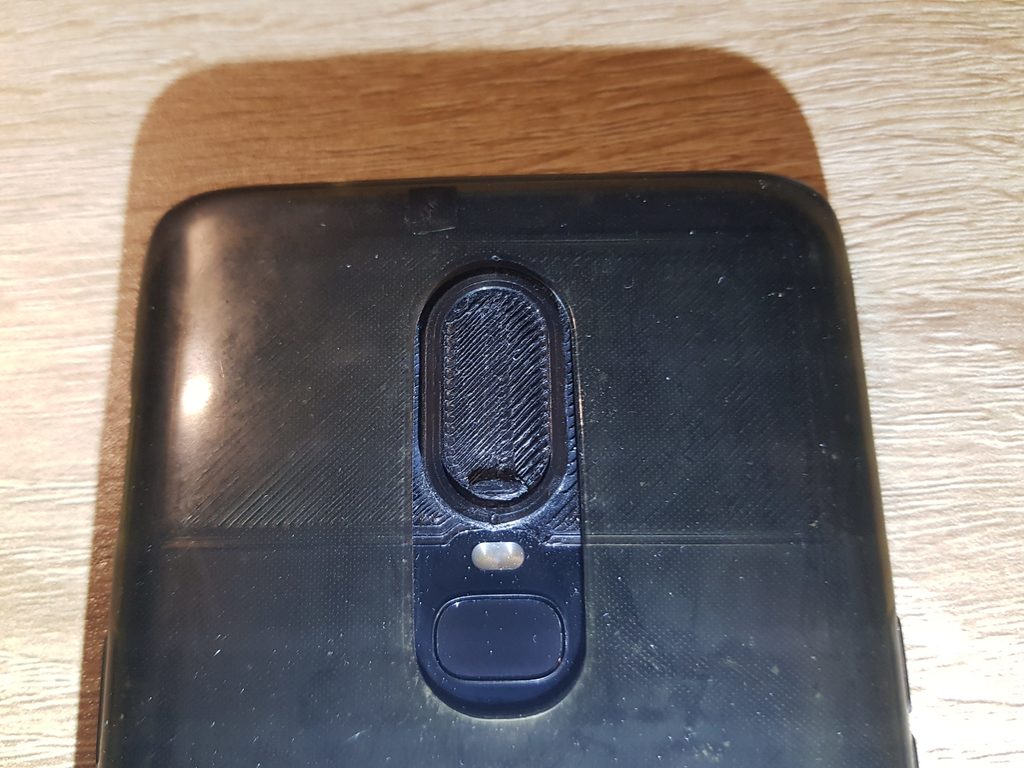
OnePlus 6 Rear Camera Cover
thingiverse
A Sliding Window Camera Cover for the OnePlus 6 that Stays Secure without Glue The cover attaches securely to your phone's official case, ensuring it stays in place at all times. No need to worry about glue or other adhesives. Important Print Settings for a Successful Print A GCODE file compatible with the Creality Ender 3 is included. To print successfully, follow these steps: Print all three STL files: Cover.stl, Rail-bottom.stl, and Rail-top.stl. Adjust the line height to 0.1 mm, as this is a thin print that requires precise layering. Custom Slicing Settings for Optimal Results To achieve the best results, use the following custom settings: Initial Layer Speed: 10 mm/s (crucial for smooth printing) Initial Layer Flow: 120% (may have made a significant difference) Flow: 120% (may have made a notable impact) Printing Temperature: 205C (could have made a difference) A Helpful Tip for Removing the Print When the print is complete, don't remove it from the printer's bed immediately. Allow it to cool down first. The parts are extremely thin and may deform if removed too soon. If the parts do get deformed, you can try using a hair dryer to fix them. ### How to Assemble Your Sliding Window Camera Cover 1. Inspect the print for any imperfections and clean them up. 2. Using a small amount of super-glue, attach Rail-top to Rail-bottom. This must be done carefully and quickly. 3. Insert the cover into the rail, with the side featuring the bump first. Gently lift the edge of Rail-top that overlaps the spacing in Rail-bottom. 4. The cover should slide into place smoothly. If it's too difficult to move, sand down its sides using a file. If it's too loose, the cover may open when you remove your phone from your pocket. Don't worry if you over-sand it – you can always print another cover! ### How I Designed This Camera Cover I created this camera cover using Fusion 360. The source .f3d file is included. As a newcomer to CAD design, any feedback would be greatly appreciated!
With this file you will be able to print OnePlus 6 Rear Camera Cover with your 3D printer. Click on the button and save the file on your computer to work, edit or customize your design. You can also find more 3D designs for printers on OnePlus 6 Rear Camera Cover.
