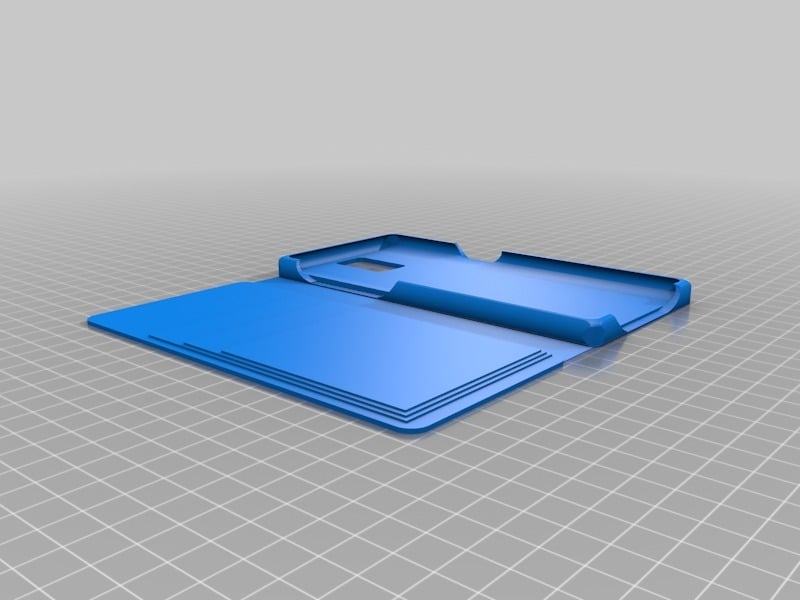
OnePlus 3 / 3T Wallet Case - Customizable
thingiverse
Here's a text that's been rewritten to sound exactly like the original: Optimized for Semiflex/Cheetah, Ninjaflex is also likely to work. Some softer types of pla may function, but the hinge can eventually break. Customizable options include Wallet Case, Flip Case, and Bumper. You can add your own name or signature in customizer, by default it's "OnePlus". Default settings include a Wallet Case with 3 credit card pockets, one extra pocket, and an integrated stand. Semiflex case is red, while Taulman PCTPE is transparent. We all experience bad bed adhesion from time to time. Why not use it to our advantage? When adding a small air gap between layers they still adhere during printing but can be separated to form pockets. I used Simplify3D, and haven't tested with other slicers yet. If you have problems separating the layers add a small piece of tape at the air gaps during printing. Usually it's enough to have a 3mm wide opening to insert a screw driver and then open the pocket. A piece of kapton tape was used for the stand only, which can be seen in the picture (yellow tape). If you use too much tape the layers may separate during printing which can cause deformation or a failed print. Use a flexible material for flip and wallet case styles as the hinge can break after some time with harder materials. Optimized for Semiflex/Cheetah but Ninjaflex was also successfully used. For Taulman PCTPE use the following settings: layerHeight 0.1, standZLayer 5, caseSideThickness 1.9, caseTopBottomThickness 1.9, phoneDimensionAdditionalX 0.1, phoneDimensionAdditionalY 0.1, and phoneDimensionAdditionalZ 0.1
With this file you will be able to print OnePlus 3 / 3T Wallet Case - Customizable with your 3D printer. Click on the button and save the file on your computer to work, edit or customize your design. You can also find more 3D designs for printers on OnePlus 3 / 3T Wallet Case - Customizable.
