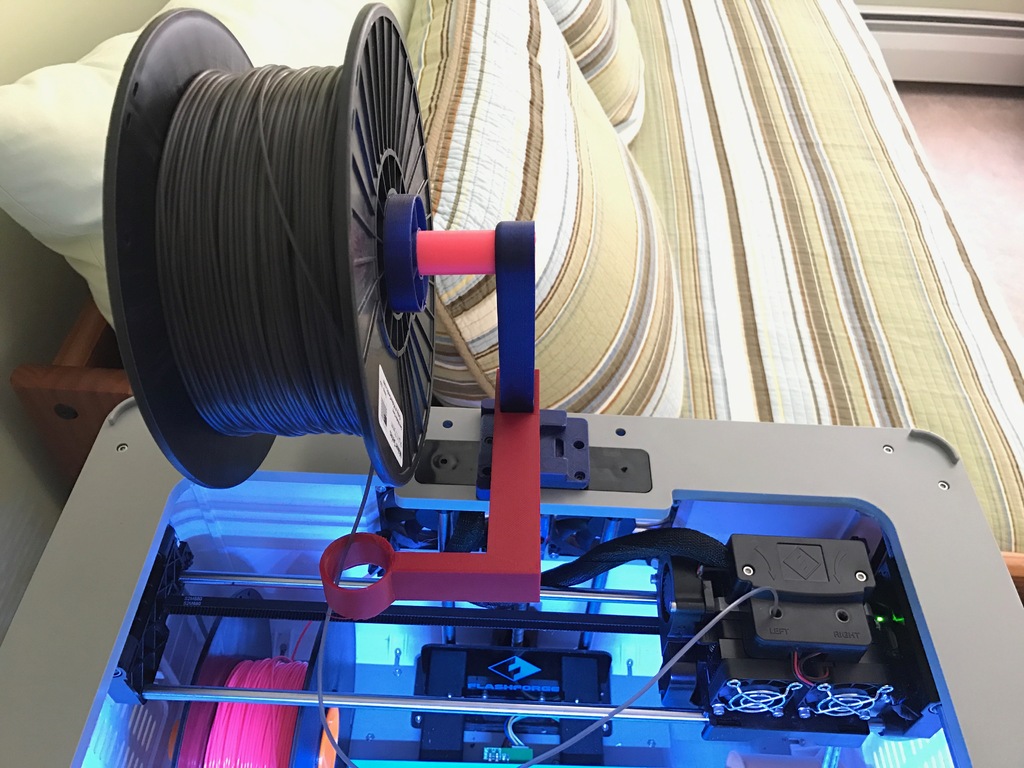
OmniStand Top Mount Filament Guide
prusaprinters
<p>This is a filament guide designed to fit over the OmniStand Top Mount Spool Stand created by @BaronWilliams.</p> <p>The original spool stand is here:<br/> <a href="https://www.thingiverse.com/thing:704631">http://www.thingiverse.com/thing:704631</a></p> <p>I would suggest rotating the STL Y-axis 180 degrees and printing it so that the majority of the guide is on the print bed (see image). If done correctly, the only part off the print-bed and maybe requiring supports is the small, rectangular box which fits over the spool stand.</p> <h3> Print Settings</h3> <p><strong>Printer Brand:</strong></p> <p>FlashForge</p> <p><p class="detail-setting printer"><strong>Printer: </strong> <div><p>FlashForge Creator Pro</p></div><strong>Rafts:</strong></p> <p>No</p> <p><p class="detail-setting supports"><strong>Supports: </strong> <div><p>Yes</p></div><strong>Resolution:</strong></p> <p>0.2</p> <p><p class="detail-setting infill"><strong>Infill: </strong> <div><p>20%</p></div></p> <p><strong>Notes:</strong></p> <p>You can print at whatever infill you wish, but I chose 20% as it does need some "solidity" in order to withstand the tugging from the extruder head as it tries to pull more filament off the spool.</p> <p>I do suggest using supports under the angled rectangular mount box (after flipping the STL Y-axis 180 deg).</p> <h3> How I Designed This</h3> <p>I used OnShape to design this armature.</p> </p></p></p> Category: 3D Printer Accessories
With this file you will be able to print OmniStand Top Mount Filament Guide with your 3D printer. Click on the button and save the file on your computer to work, edit or customize your design. You can also find more 3D designs for printers on OmniStand Top Mount Filament Guide.
