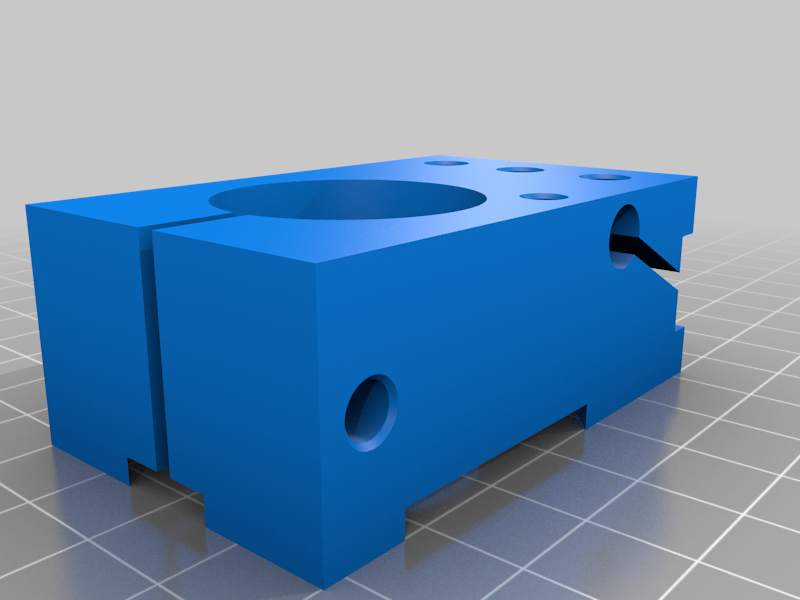
OmniPost Tool Blocks
prusaprinters
<p>These are drawings of the kinds of tooling that can be mounted on an OmniPost.</p> <h3>Print Settings</h3> <p><strong>Printer Brand:</strong></p> <p>Creality</p> <p class="detail-setting printer"><strong>Printer: </strong> <div><p>CR10S PRO</p></div> <p><strong>Rafts:</strong></p> <p>No</p> <p class="detail-setting supports"><strong>Supports: </strong> <div><p>No</p></div> <p><strong>Resolution:</strong></p> <p>0.2mm</p> <p class="detail-setting infill"><strong>Infill: </strong> <div><p>25%</p></div> <p><strong>Filament:</strong> Hatchbox PLA Black</p> <p><br/> <p class="detail-setting notes"><strong>Notes: </strong></p> </p><div><p>These are 'placeholders for mock-up purposes; if you want to make real tooling from steel you can snag measurements off of these.</p></div> </p></p></p> Category: Machine Tools
With this file you will be able to print OmniPost Tool Blocks with your 3D printer. Click on the button and save the file on your computer to work, edit or customize your design. You can also find more 3D designs for printers on OmniPost Tool Blocks.
