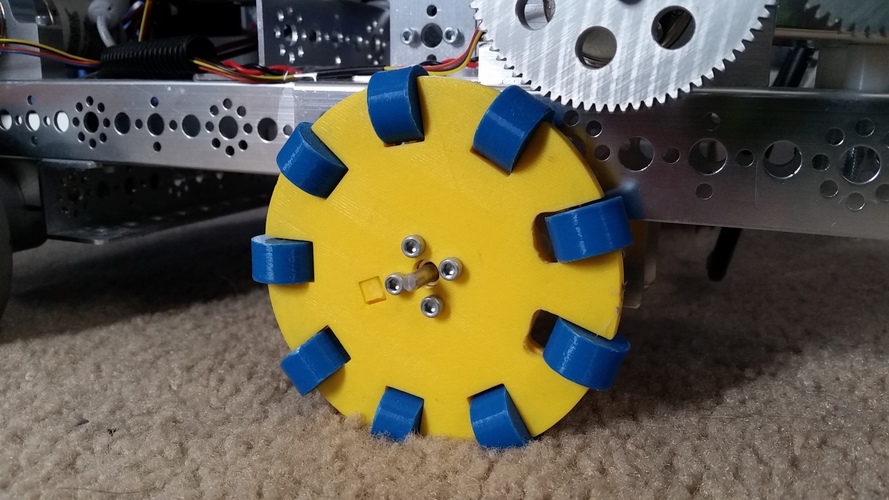
Omni Wheels--FIRST Tech Challenge
pinshape
I am a member of a FIRST Tech Challenge robotics team, and we compete in robotic competitions that challenge us to complete various tasks. Our mission is "For Inspiration and Recognition of Science and Technology," also known as FIRST, and you can learn more about it at https://www.firstinspires.org/. The team I joined started this year, and because joining the club can be expensive, we had to get creative with our robot's parts. We couldn't afford 4-inch "Omni wheels" last season, which are designed to make turning easier for front/rear-drive robots. These wheels have nine rollers perpendicular to the main wheel that allow it to roll forward and backward as well as left and right without any structural strain. I had some experience with 3D modeling, so I decided to learn a new program called "OpenSCAD." Using basic measurements of the 4-inch omni wheels from andymark.com, I coded these wheels from scratch. They have been finished for a few months now, and I'm excited to share them with my fellow FTC teams! In the 2016-2017 season, these wheels were legal in the FTC competition, so I expect them to be legal again this year. Here are some specs for the omni wheels: Wheel Diameter: ~4in Inner Bore: ~8mm Screw Holes: ~4mm Rollers: See Pictures To assemble these wheels, you'll need: Wire Coat Hanger (2.2mm diameter) Hot Glue Gun or Plastic Cement Clamps Here's how to put them together: Step 1: Print both halves of the omni wheel as well as nine miniature rollers per wheel. Make sure to print both files for each half, or they won't line up. Step 2: Cut the wire coat hanger into nine straight pieces, 23mm long per wheel. Step 3: Put the coat hanger axles through each of the rollers and place them in their fitting slots on the edge of one side of the omni wheel. Step 4: Apply glue to one side of the omni wheel and sandwich the two halves together with the rollers in between. Use tabs on each half for alignment, but don't glue the axles or rollers to the wheel halves - they won't turn! Step 5: Use a clamp to hold the two halves together until the glue dries. Print settings: Material: PLA Temperature: 190*C Speed: 50mm/s Infill: 30% or higher for durable wheels.
With this file you will be able to print Omni Wheels--FIRST Tech Challenge with your 3D printer. Click on the button and save the file on your computer to work, edit or customize your design. You can also find more 3D designs for printers on Omni Wheels--FIRST Tech Challenge.
