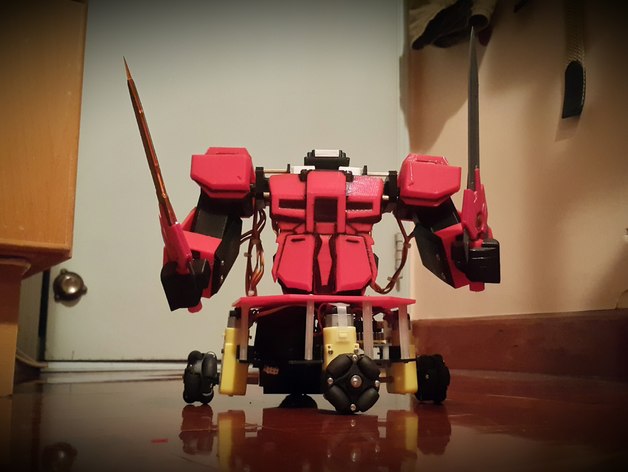
Omni Wheel Robot
thingiverse
The DIY Enthusiast's Guide to Building a Versatile OMNI WHEEL Robot with Arduino Control. Check out this awesome YouTube video where the creator showcases their OMNI WHEEL robot in action: https://youtu.be/tNElWbDSjWI. You'll also want to see how they implemented the remote control system using a PS 2 controller, making it super easy to navigate and control your robot. Here's what you need to get started: Arduino Nano Control Board - This is the brain of your OMNI WHEEL robot, controlling all its movements and actions. USC-16 Servo Board - Connects your servos to the Arduino board for precise movement and control. PS 2 Controller - A user-friendly remote that lets you control your OMNI WHEEL robot with ease. You'll need some serious servos to make this robot move, and we've got just the right ones for you: Emax ES08AII x 8 PCS - These high-torque servos are perfect for powering your OMNI WHEEL robot's movements. MG 996R x 1 - This servo is a bit more powerful than the others, making it ideal for heavy-duty applications. The bearings and wheels of your OMNI WHEEL robot are also crucial to its performance. Here's what you'll need: 4x7x2.5 MR74ZZ Bearing - These high-quality bearings ensure smooth movement and reduced friction. 38mm Omniwheel x 4 - The perfect combination of size and speed for your OMNI WHEEL robot. Finally, the motors that power your OMNI WHEEL robot's movements are what make it all possible: 130 dc plastic gear motor x 4 - These high-torque motors provide the necessary power to drive your OMNI WHEEL robot's movements.
With this file you will be able to print Omni Wheel Robot with your 3D printer. Click on the button and save the file on your computer to work, edit or customize your design. You can also find more 3D designs for printers on Omni Wheel Robot.
