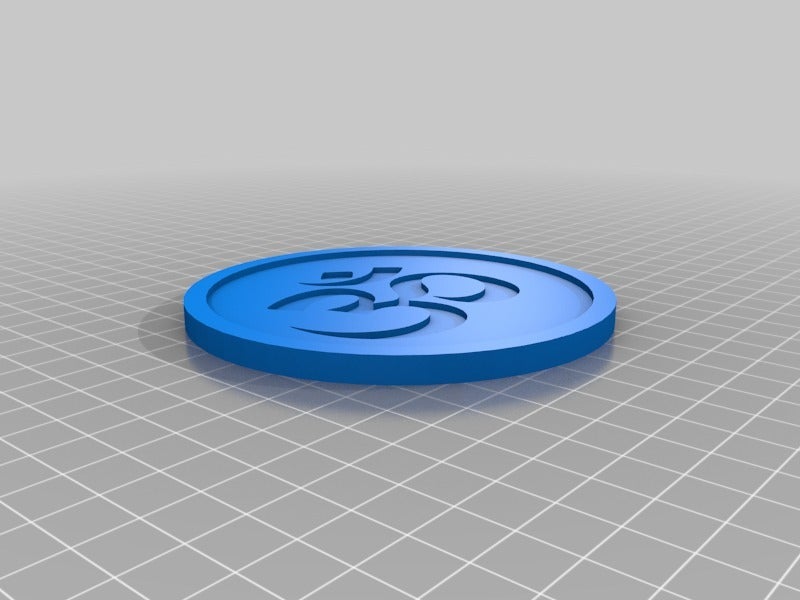
OM Coaster
prusaprinters
<p>OM Coaster.<br/> switched colors twice using pause.<br/> can also program it to pause automatically with cura using extensions -> post processing -> Modify G Code -> Add a Script -> Pause at Height... I have used this successfully in the past. Just make sure its stopping at the right height... do the math.</p> <h3>Print instructions</h3><h3>Category: Kitchen & Dining Print Settings</h3> <p><strong>Printer Brand:</strong> Prusa</p> <p><strong>Printer:</strong> <a href="http://amzn.to/2rqZ6Uo">Prusa Clone</a></p> <p><strong>Rafts:</strong> Doesn't Matter</p> <p><strong>Supports:</strong> No</p> <p><strong>Resolution:</strong> 0.2</p> <p><strong>Infill:</strong> 20 or 30</p> <h3> How I Designed This</h3> <p><strong>Tinkercad + Inkscape</strong></p> <p>Used inkscape to do a bmp trace<br/> tinkercad for 3d design.</p>
With this file you will be able to print OM Coaster with your 3D printer. Click on the button and save the file on your computer to work, edit or customize your design. You can also find more 3D designs for printers on OM Coaster.
