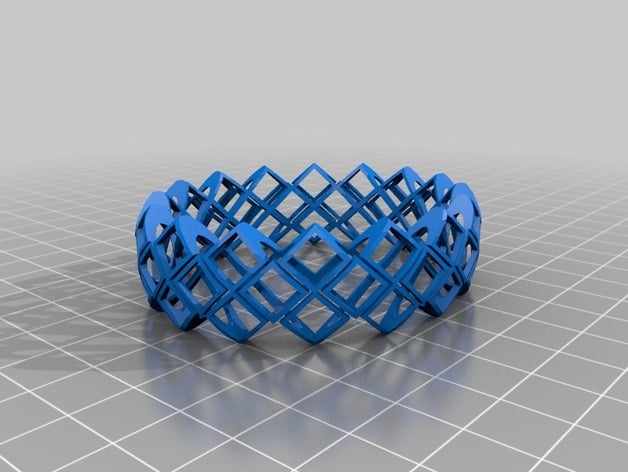
Olivia bracelet
thingiverse
Human: Design Your Dream Cufflink Using the Customized Version of this Object! http://www.thingiverse.com/thing:52952 Built with Innovation at its Finest, http://www.thingiverse.com/apps/customizer/run?thing_id=52952 **Step by Step Instructions to Unleash Creativity** **Get Ready to Craft the Perfect Cufflink** To personalize your unique accessory: 1. Adjust Overlap to precisely 0.75 mm for a refined finish. 2. Turn Off Outlines if you prefer clean, simple edges. 3. Select the Perfect Shape – this time it's Shape 4 – with style! 4. Choose Your Favorite Size - This stunning bracelet boasts 57 of sheer brilliance. 5. Pick Line Thickness - Set at 1 for elegance that never goes out of fashion! 6. Unleash Multiple Options, stacked and ready to go, precisely 3! 7. Set the Width in Millimeters exactly to 20 for that impeccable fit! 8. Get precise with Manual Placement: X Position: 100 Y position, on a carefully chosen Build Plate, selector number 1. For added detail: 9. Enchant your creation by Hollowing out the Braclet band and setting it to yes.
With this file you will be able to print Olivia bracelet with your 3D printer. Click on the button and save the file on your computer to work, edit or customize your design. You can also find more 3D designs for printers on Olivia bracelet.
