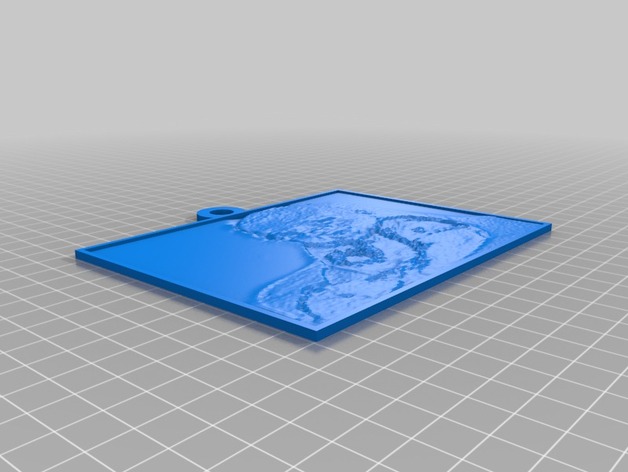
Oliver
thingiverse
Instructions for Using This Customized Model To Use These Settings: Set Pane Size to Large Include a Hole in the Design Set Layer Height to 0.2 mm Choose Your Text Line 5 Select Your Text Line 4 Design Your Text Line 3 Enter Your Second Line of Text Type Your First Line of Text Move the Vertical Text Position to Zero Align Pictures Horizontally Adjust the Size of Your Text to 10 Units Specify a Number of 12 Layers in Total Use Standard Picture Shapes Only Set Hole Diameter to 10 mm Select a Suitable Image File Display Text with Original Lettering Order
With this file you will be able to print Oliver with your 3D printer. Click on the button and save the file on your computer to work, edit or customize your design. You can also find more 3D designs for printers on Oliver.
