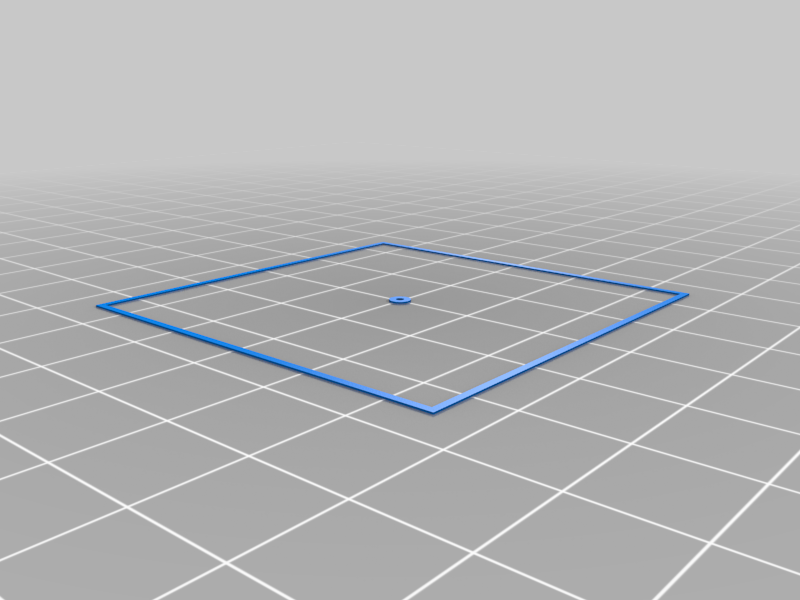
Offset Calibrator
thingiverse
Quick calibration tool for STL files to adjust probe offset and travel limits in a snap. # Centering X/Y Travel Limits Measure the distance from the printer bed's edge to each corner of the square on all sides. Adjust the X and Y minimum and maximum positions accordingly to perfectly center the square. # Fine-Tuning Z Probe Offset Home the printer, then verify that the probe is directly over the circle's center if the offset is spot-on. If it's not, jot down the current X/Y coordinates and move the print head until the probe is centered. Recalculate the new X/Y offset based on these adjustments.
With this file you will be able to print Offset Calibrator with your 3D printer. Click on the button and save the file on your computer to work, edit or customize your design. You can also find more 3D designs for printers on Offset Calibrator.
