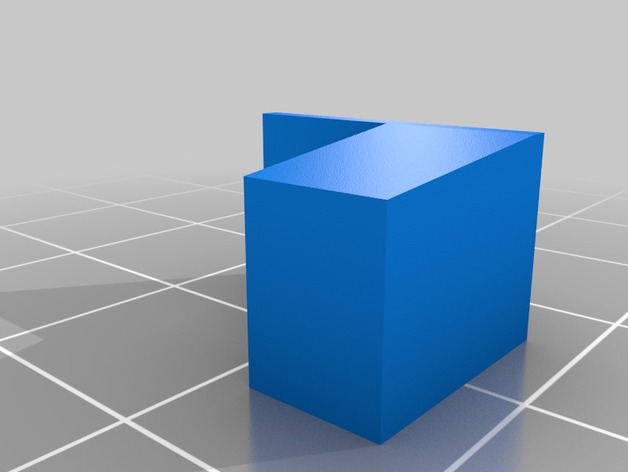
OfficeJet Pro 8000 Door Block
thingiverse
InkOwl offers a high-capacity refillable ink cartridge system compatible with the HP OfficeJet 8000 and other printers using the 940 series cartridges. To use these cartridges, however, they must protrude from their slots, necessitating that the door covering them remains open. The HP printer monitors this door's state through a switch located at the upper right corner of the ink cartridge bay. This switch is depressed by a flange on the door and will prevent the printer from operating if it detects an open door - or, more accurately, if this switch is not pressed. The instructions that come with InkOwl cartridges suggest using a folded piece of cardboard to press this switch. The object you are holding now serves as a substitute for this cardboard. It features a flange designed for easy handling; you hold the object with the flange on your left and slide it into the top right corner of the cartridge bay. Once in place, look for the rectangular box containing the switch traveller in its middle. Press the object firmly against the walls of this box until it fits snugly, ensuring a secure fit. The object is designed to measure 11x9x15mm when printed.
With this file you will be able to print OfficeJet Pro 8000 Door Block with your 3D printer. Click on the button and save the file on your computer to work, edit or customize your design. You can also find more 3D designs for printers on OfficeJet Pro 8000 Door Block.
