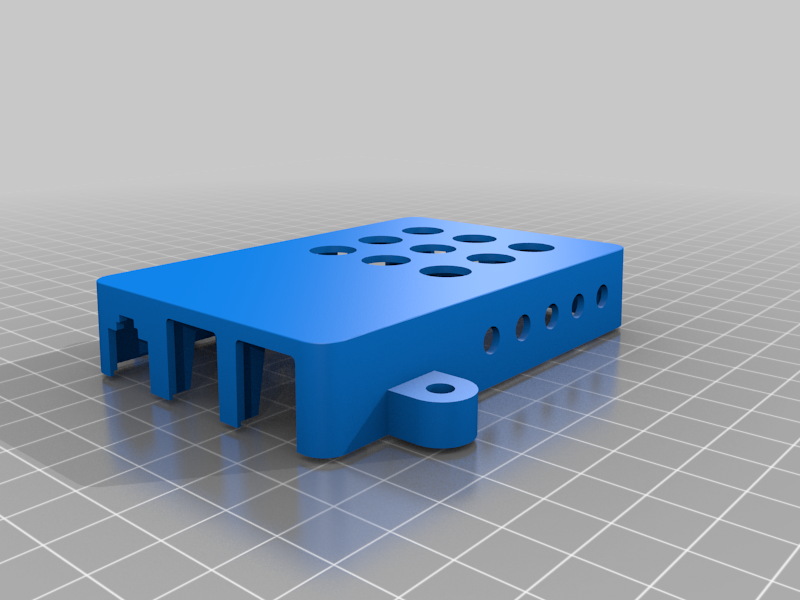
Odrod C4 TV Hanger Mount
thingiverse
To Mount the Odroid C4 to a Wall-Mounted TV, Follow These Steps. First, Attach the Odroid C4 to the Back of a Wall-Mounted Television. The Plate Connects Directly to the TV's Mounting Frame, Not the VESA Mounting Nuts, as Those Are Already in Use by the TV Mount. To Secure the Plate, I Used Four 4mm Screws and Threading Inserts Available on Amazon, Specifically These: uxcell Knurled Threaded Insert Embedment for M4 (https://www.amazon.ca/uxcell%C2%AE-Knurled-Threaded-Insert-Embedment/dp/B07LBQGZ6F/ref=sr_1_2?keywords=uxcell+m4&qid=1590168155&s=hi&sr=1-2).
With this file you will be able to print Odrod C4 TV Hanger Mount with your 3D printer. Click on the button and save the file on your computer to work, edit or customize your design. You can also find more 3D designs for printers on Odrod C4 TV Hanger Mount.
