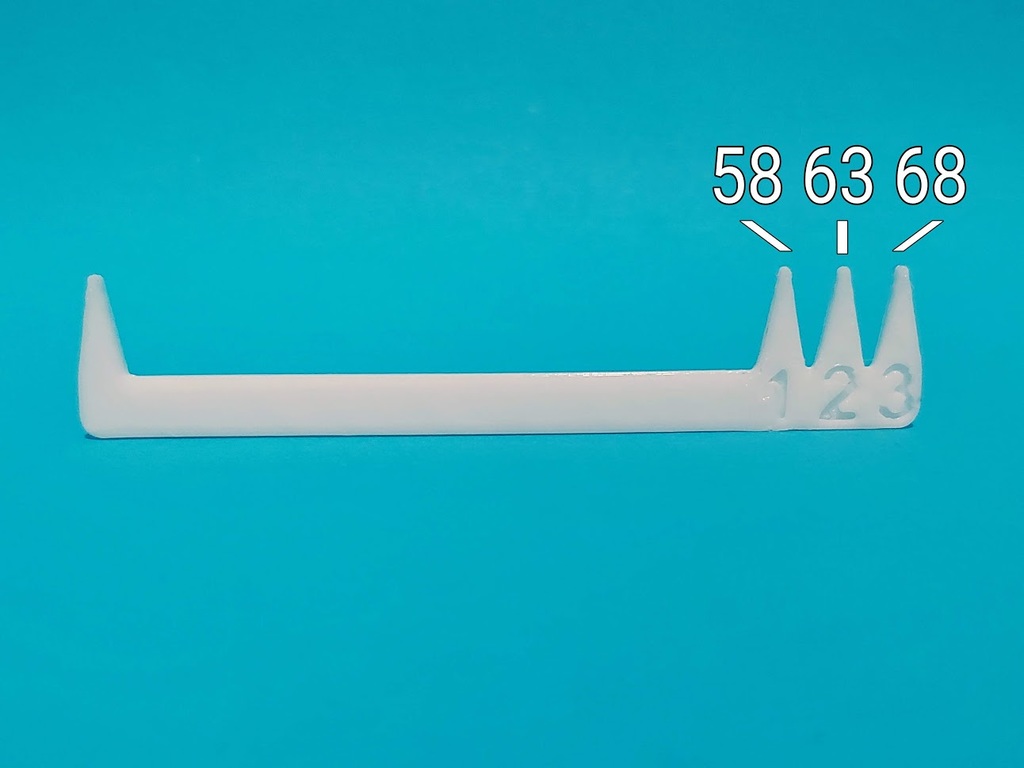
Oculus Quest 2 /MetaQuest 2 Quick IPD Checker
prusaprinters
<p>This is a quick IPD checker I made for the Oculus Quest 2. Very handy for when you want people to try out VR without needing a ruler to check their IPD</p> <p>The way to use it is by lining up the left point with one eye, and seeing which point their other eye lines up with.</p> <p>Once found, move the lenses in or out, depending on the result.</p> <p>Be careful not to poke someone's eye out!</p> <p>The measurements are in millimeters, and the information was found from Oculus' own website: <a href="https://support.oculus.com/351344152731317/">https://support.oculus.com/351344152731317/</a></p> <h3>Print Settings</h3> <p><strong>Printer:</strong></p> <p>JGAURORA A5</p> <p class="detail-setting rafts"><strong>Rafts: </strong> <div><p>No</p></div> <p><strong>Supports:</strong></p> <p>No</p> <p class="detail-setting resolution"><strong>Resolution: </strong> <div><p>0.2</p></div> <p><strong>Infill:</strong></p> <p>100%</p> <p><strong>Filament:</strong></p> Misc PLA <p>White</p> <p><br/> <p class="detail-setting notes"><strong>Notes: </strong></p> </p><div><p>Ideally you should print this with a brim, and make sure your printer is tuned well so it actually makes sense to use!</p> Optionally, I'd recommend using the ironing function to smooth out your print. </div></p></p> Category: Gadgets
With this file you will be able to print Oculus Quest 2 /MetaQuest 2 Quick IPD Checker with your 3D printer. Click on the button and save the file on your computer to work, edit or customize your design. You can also find more 3D designs for printers on Oculus Quest 2 /MetaQuest 2 Quick IPD Checker.
