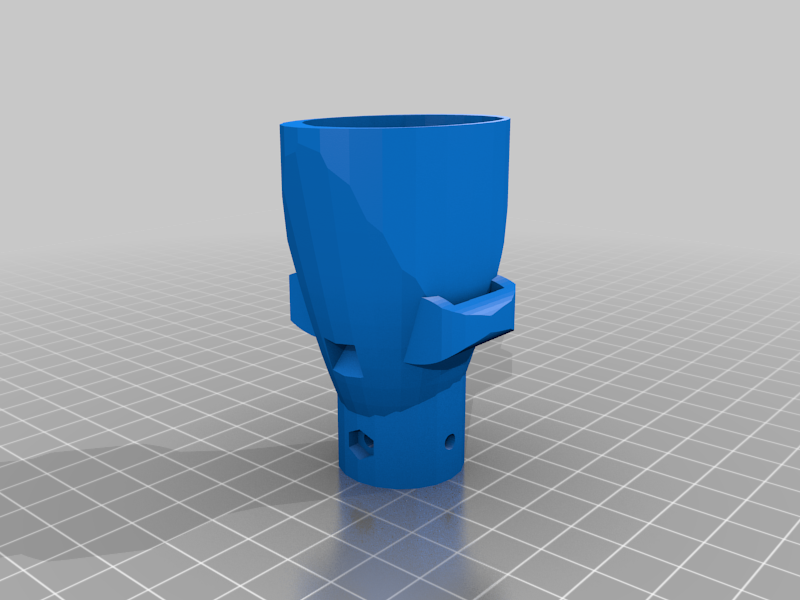
Oculus Meta Quest 2 Golf+ Top Golf adapter
thingiverse
Quest 2 Golf+ adapter. Just add 1 or 2 velcro straps. I found the best success with the "CUSTOM" club in the golf+ settings and aligning the remote onscreen with the actual location of the remote on the golf club handle in real life. The dead eye works but custom seems better. The picture shows using left controller but I prefer to use the right controller, they will both work for either "handed" that you want to play, just switch the handedness in settings. You also should "adjust all clubs" in golf+ settings to get the club length right! https://www.thingiverse.com/thing:5204772 Here is my design. It's been going strong for a few weeks. I've made 10 or so for friends. I actually prefer the longer one. But the dead eye is about 12 inches from end of grip to end of shaft. If you have a graphite shaft drilling and cutting are very easy. Steel shafts are too hard. Then one or two velcro good to go! Just be sure to choose custom under 'adjust clubs' and get it exactly the same for both Front, B,L,R tilt, and length from grip to controller. I used 1 M2 bolt and 1 M2 nut recessed into the hole side. I used cheap velcro from Amazon i had lying around for cord management. I'll post back when we get the club weights to make it more realistic. Hacksaw at about 12 inches from end of grip (i prefer longer, depends on how much room you have lol) next insert shaft into 3d print, drill through shaft hole with tiny bit, insert nut into 3D print and screw in from other side. Add velcro to one or both sides.
With this file you will be able to print Oculus Meta Quest 2 Golf+ Top Golf adapter with your 3D printer. Click on the button and save the file on your computer to work, edit or customize your design. You can also find more 3D designs for printers on Oculus Meta Quest 2 Golf+ Top Golf adapter.
