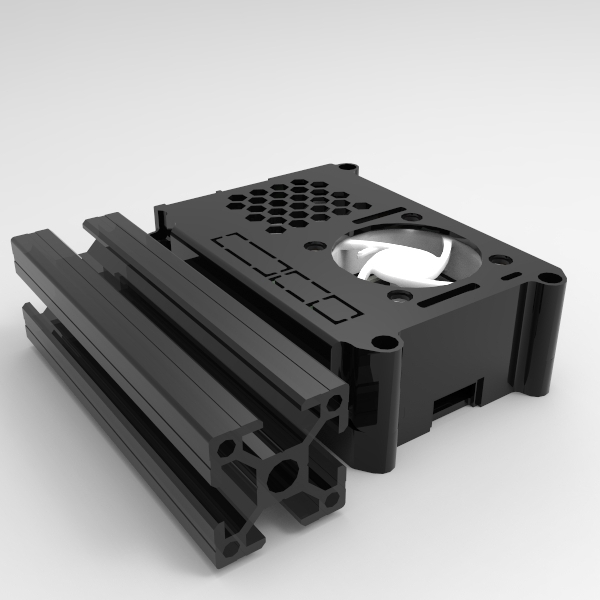
Octoprint - Raspberry Pi3 case with internal Noctua fan
prusaprinters
<p><b>update 02.06.2020</b><br/> I corrected files in the download section.<br/> Now they are correctly a cover and a bottom, and not just two covers.<br/> Thanks to David Ewen for letting me know !</p> <p><b>__________________________________________</b></p> <p>This is an update/remix of my last job you can easily find following this link:</p> <p><a href="https://www.prusaprinters.org/it/prints/31791-octoprint-raspberry-pi3-case-with-external-noctua-">https://www.prusaprinters.org/it/prints/31791-octoprint-raspberry-pi3-case-with-external-noctua-</a></p> <p>I remixed that to obtain the same result, but with Noctua fan positioned INSIDE the Raspberry case. This grants a much more good looking and a better order to the whole job.</p> <p>I aimed to obtain what follows:</p> <ul> <li>active cooling with Noctua 40x10 5V fan</li> <li>less possible hardware needed to mount it</li> <li>shape to hook to Prusa MK3S 30x30 alluminum extrusions</li> <li>very good air flow</li> </ul> <p>Components needed:</p> <ul> <li><a href="https://www.raspberrypi.org/products/raspberry-pi-3-model-b-plus">RaspBerry Pi3 B+</a></li> <li><a href="https://noctua.at/en/products/fan/nf-a4x10-5v">Noctua 40x10 5Volts Fan</a></li> </ul> <p><b>Please double check you'll purchase 5Volts fan.</b></p> <p>Fan is fixed to case cover using its own soft silicone anti-vibration mounts (provided with the fan).</p> <p>Fan connects to Raspberry through GPIO port, using the connector you directly find in the fan box (pls look at enclosed picture to recognize it).<br/> <b>DOUBLE CHECK POLARITY</b>, because I had to swap the position of the 5V and GROUND cables on the fan connector (please check GPIO scheme in the pictures)</p> <p>Hardware needed :</p> <ul> <li>4 - M3x18 (or M3x20) screw</li> <li>4 - M3 hex nut</li> </ul> <p>I used screws and nuts directly from Prusa hardware spare bag, but they are really common stuff.</p> <p>Raspberry Pi3 B+ just fits into the 4 pins in the bottom case and is kept in place by the case cover itself.<br/> Cover is kept by 4 screws and nuts.</p> <p>In the end, the whole case is made to hook to the 30x30 alluminum extrusion on the right side of the printer.</p> <p>Happy printing !</p> <h3>Print instructions</h3><p>I achieved a perfect result using Prusament PETG with standard profile from PrusaSlicer, but PLA is surely a good solution too.</p> <p>I used:</p> <ul> <li>0,2 mm base layer with variable height calculated with standard parameters from PrusaSlicer</li> <li>please use 5 to 8 perimeters to let pins being filled at 100%</li> <li>infill 20% with gyroid shape is enough</li> <li>supports are to be just from the bed</li> </ul>
With this file you will be able to print Octoprint - Raspberry Pi3 case with internal Noctua fan with your 3D printer. Click on the button and save the file on your computer to work, edit or customize your design. You can also find more 3D designs for printers on Octoprint - Raspberry Pi3 case with internal Noctua fan.
