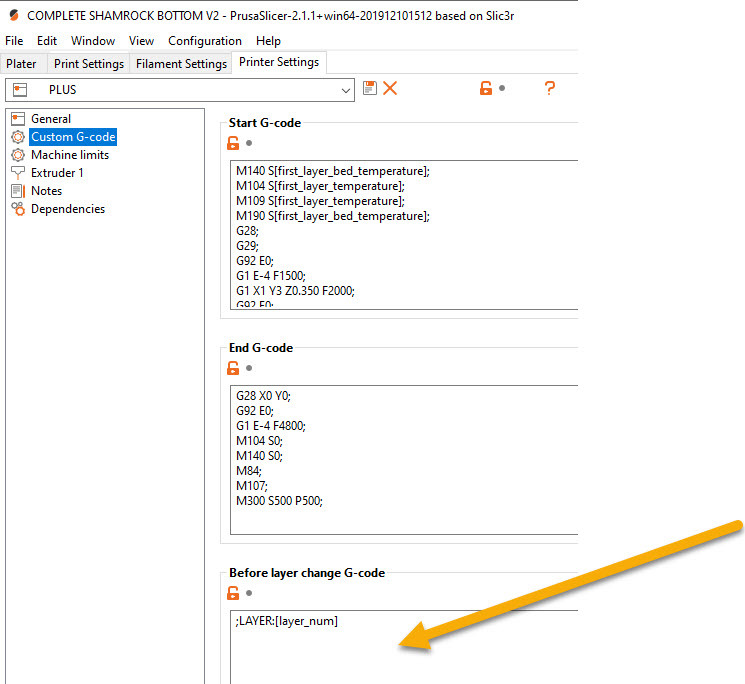
Octoprint plugin - DisplayLayerProgress
thingiverse
The DisplayLayerProgress plugin for Octoprint has been updated, and I encountered an error every time I printed. After some research, I discovered that supplying the layer number in my G-code was the solution. Since I use PrusaSlicer, I entered the following command in the before layer section: ;LAYER:[layer_num]. This worked perfectly for me. Unfortunately, I no longer use Cura, so I'm not sure how to implement this fix in that software. If you're interested in trying out the DisplayLayerProgress plugin, you can find it on GitHub at https://github.com/OllisGit/OctoPrint-DisplayLayerProgress.
With this file you will be able to print Octoprint plugin - DisplayLayerProgress with your 3D printer. Click on the button and save the file on your computer to work, edit or customize your design. You can also find more 3D designs for printers on Octoprint plugin - DisplayLayerProgress .
