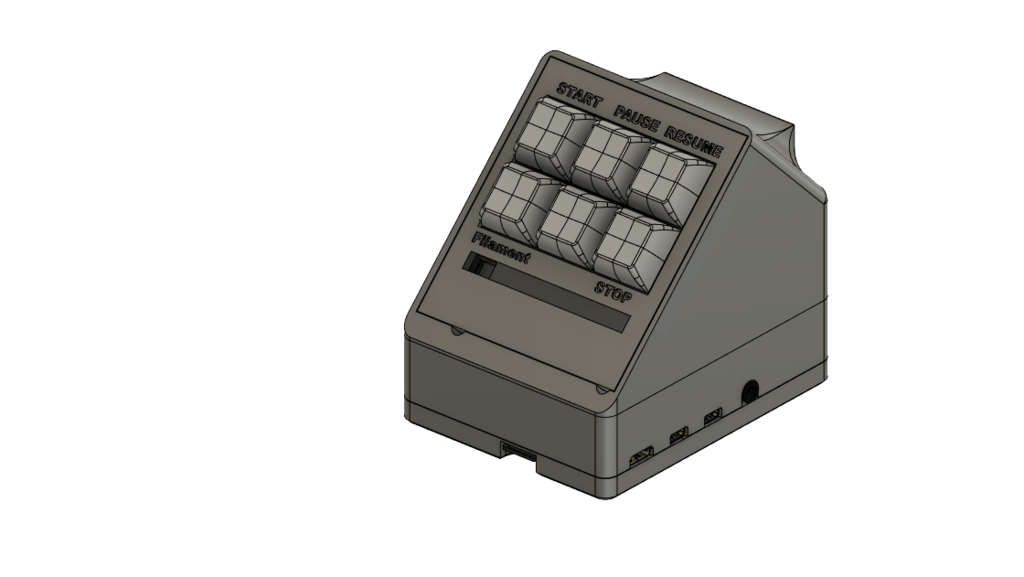
Octoprint Button Station Raspberry Pi Enclosure
thingiverse
I required an effortless means of executing straightforward tasks at my Octoprint controlled printers. This situation houses a Pi 4 with six Cherry MX switches and their respective key caps, accompanied by a eight neo pixel bar for status lights. These components all hook up to the gpio and can be controlled using Octoprint plugins, specifically RGB Status, and Octoprint Enclosure. In addition to the printed components, you will need to source the following: Cherry MX or Clone Key Switches: https://www.amazon.com/gp/product/B07X3VFBFJ/ Key Caps: https://www.amazon.com/gp/product/B07SKMYR54/ WS2912B 8 led bar: https://www.amazon.com/gp/product/B07KD55QKJ/ Dupont hook up wires or crimpable pins to create your own connectors Eight M2x10mm sheet metal screws Six M2x6mm sheet metal screws I laser engraved my keycaps on a K40 machine, and it was remarkably easy to set up and generate a legend on them.
With this file you will be able to print Octoprint Button Station Raspberry Pi Enclosure with your 3D printer. Click on the button and save the file on your computer to work, edit or customize your design. You can also find more 3D designs for printers on Octoprint Button Station Raspberry Pi Enclosure.
