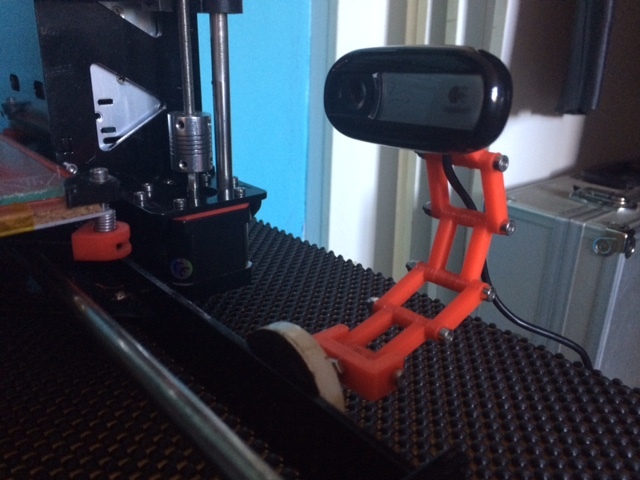
octopi or astroprint logitech c170/c270 mount
prusaprinters
<p>I broke the original mount on my logitech c170 and needed a simple replacement. you can easily remove the original mount by running a hacksaw between the gap at the camera end at the end with the blanking plate. I have used a round magnet that is used to hang prices from a well known high street diy shop (B&Q) :-p If you ask the staff nicely they will give you one for free.</p> <h3> Instructions</h3> <p>you need to print 10 link parts and 5 spacer parts and one base.</p> <p>you will also need<br/> 5x m3 lock nuts<br/> 4x m3 washers<br/> 6x m3x35mm bolts<br/> 1x strong spring (from a clothes peg)<br/> 1x hex head m4 bolt as long as needed.<br/> 2x m4 nuts</p> Category: 3D Printer Accessories
With this file you will be able to print octopi or astroprint logitech c170/c270 mount with your 3D printer. Click on the button and save the file on your computer to work, edit or customize your design. You can also find more 3D designs for printers on octopi or astroprint logitech c170/c270 mount.
