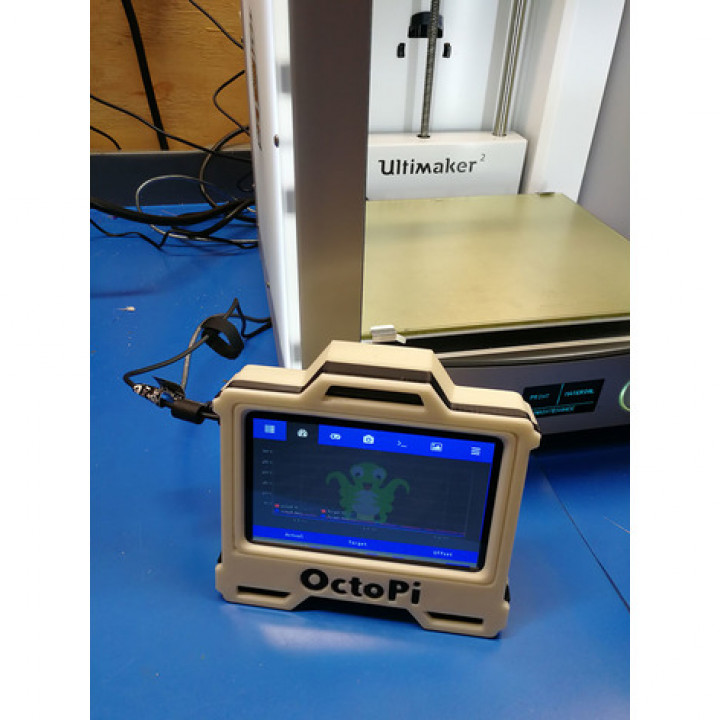
OctoPi 5" Touch Screen Enclosure
myminifactory
Enclosure for a 5" OctoPi Touch Screen I use this enclosure attached to a Lulzbot Taz 6 and to a Ultimaker 2+ for touchscreen and remote control via Octoprint. The enclosure is designed to either sit on a flat surface or use the included mounting bracket to attach to a vertical surface, providing flexibility in its placement options. Designed to be printed in two colors to accent the front markings and complement the Ultimaker aesthetic. FYI, the screen is fantastic, being the perfect size for an Octoprint touch controller. It's easy to assemble as it connects with only one ribbon cable (DSI) and the Pi mounts directly to the back. It's fully supported and runs without any extra drivers, powered by the DSI connection. I purchased mine on Amazon, but you can also find it on eBay: Amazon: 5 Inch Capacitive Touch Screen W DSI Connector eBay: 5 Inch TFT Capacitive Touch Screen 800x480 DSI Connector Note: The screen includes directions on how to configure the display orientation, but doesn't detail how to orientate the touch controller. To rotate the screen display, use both lines in the Pi config file: display_rotate=2 lcd_rotate=2 I wanted all cables to exit out one side only, so I added a 90-degree mini USB adapter to route the power cable the same direction as the USB cables. 90 Degree USB Male to Micro Female Plug Adapters UPDATE: The cable and PSU below will provide better power so the Pi doesn't display a lightning bolt in the right corner indicating the Pi's power supply is marginal or insufficient for its requirements. The solution is a slightly thicker cable, fewer connections, and a better PSU. 5 ft USBMicro to USB Right-Angle ZMI V2 Charger Wall Adapter for iPhone There are several YouTube tutorials online; this one by Joe Mike Terranella was used: OctoPrint Tutorial Series: Video 1 - OctoPi Setup and Configuration
With this file you will be able to print OctoPi 5" Touch Screen Enclosure with your 3D printer. Click on the button and save the file on your computer to work, edit or customize your design. You can also find more 3D designs for printers on OctoPi 5" Touch Screen Enclosure.
