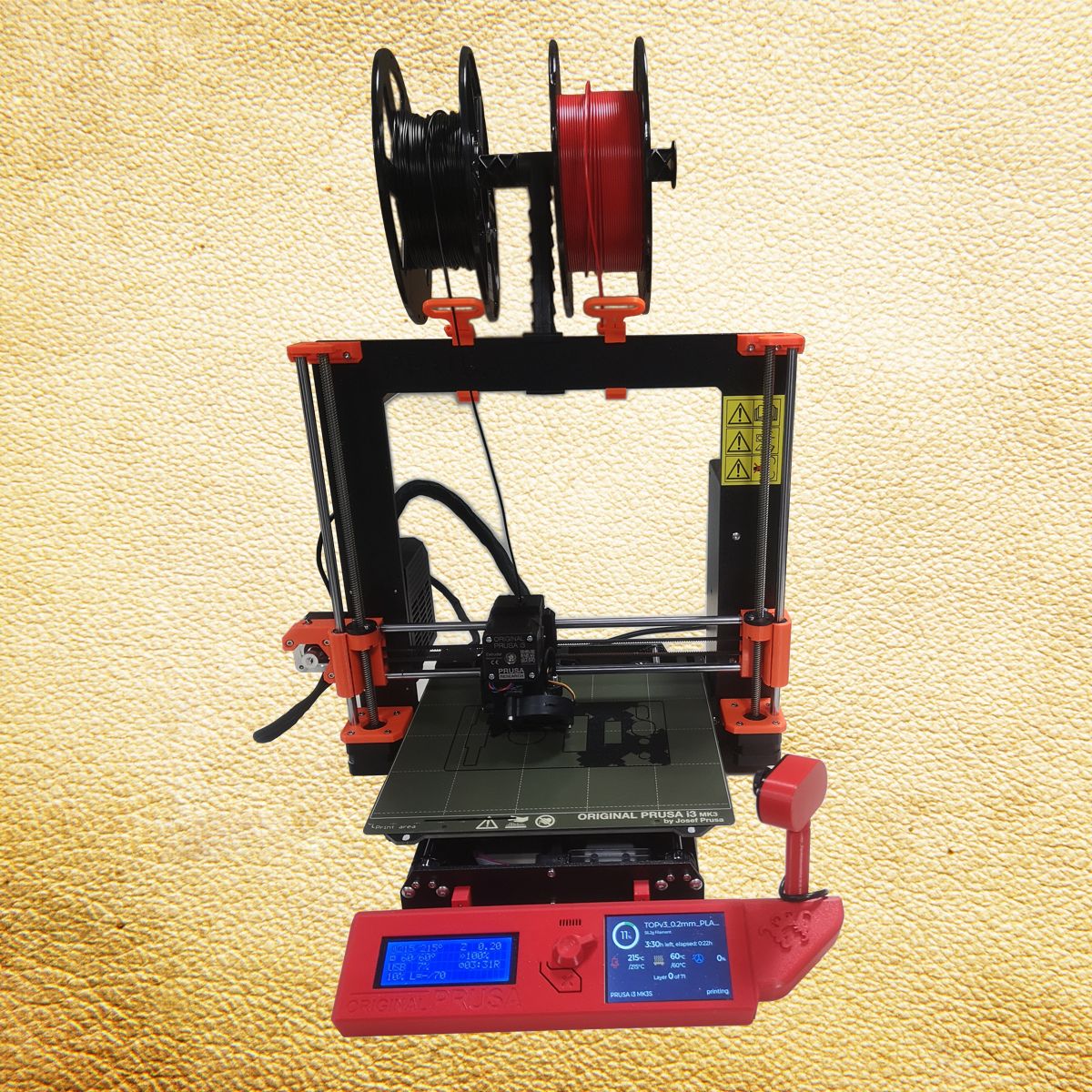
Octo-Prusa-MK3S
prusaprinters
<h3>Octo-Prusa-MK3S</h3> <p>This cover is a replacement for the original Prusa i3 MK3S LCD cover. The new cover has an additional slot for a Raspberry Pi 3 B+ with a 3.5'' LCD touchscreen. Additionally, a camera support is included. This support allows rotating easily the camera.</p> <p><img alt="image" src="https://user-images.githubusercontent.com/57298545/72661720-081f1880-39de-11ea-9a43-45dd4f1640e9.png"/></p> <p>Besides the cover itslef, two new LCD support parts are included to attach the cover to the same screw holes already present in the printer.</p> <p><img alt="image" src="https://user-images.githubusercontent.com/57298545/72380663-281cb680-3716-11ea-9708-ca02c9280783.png"/></p> <h3>Hardware</h3> <p>A Raspberry Pi 3 Model B+ has been used as the main system controller, as it is well supported by external peripherals and third party software.</p> <p>On top of the Pi, a 3.5 inch LCD touchscreen has been mounted.</p> <p>A Papalook PA452 1080P webcam has been used as main camera. The internal electronics have been stripped out from its casing, and introduced in the Octo-Prusa-MK3S camera case. The lens has been replaced with a fisheye 1.8mm lens.</p> <p>In order to supply the additional electronics, which works at 5V, a 24V to 5V DC-DC converter has been used. The main 24V have been extracted from the PSU of the printer itself, so that no additional power plugs are needed.</p> <h3>Raspberry Pi 3 Model B+</h3> <p><i>1.4GHz 64-bit quad-core processor, dual-band wireless LAN, Bluetooth 4.2/BLE, faster Ethernet, and Power-over-Ethernet support (with separate PoE HAT)</i></p> <p><img alt="image" src="https://user-images.githubusercontent.com/57298545/72380169-2272a100-3715-11ea-805c-85942f268718.png"/></p> <h4>Features</h4> <ul> <li>Broadcom BCM2837B0, Cortex-A53 (ARMv8) 64-bit SoC @ 1.4GHz</li> <li>1GB LPDDR2 SDRAM</li> <li>2.4GHz and 5GHz IEEE 802.11.b/g/n/ac wireless LAN, Bluetooth 4.2, BLE</li> <li>Gigabit Ethernet over USB 2.0 (maximum throughput 300 Mbps)</li> <li>Extended 40-pin GPIO header</li> <li>Full-size HDMI</li> <li>4 USB 2.0 ports</li> <li>CSI camera port for connecting a Raspberry Pi camera</li> <li>DSI display port for connecting a Raspberry Pi touchscreen display</li> <li>4-pole stereo output and composite video port</li> <li>Micro SD port for loading your operating system and storing data</li> <li>5V/2.5A DC power input</li> <li>Power-over-Ethernet (PoE) support (requires separate PoE HAT)</li> </ul> <h3>WaveShare 3.5inch RPi LCD (B), 480x320, IPS</h3> <p><i>480x320, 3.5 inch Touch Screen IPS TFT LCD Designed for Raspberry Pi</i></p> <p><img alt="image" src="https://user-images.githubusercontent.com/57298545/72380083-f6572000-3714-11ea-9892-dd1d3fa86346.png"/></p> <h4>Features</h4> <ul> <li>480x320 hardware resolution</li> <li>Resistive touch control</li> <li>Supports any revision of Raspberry Pi (directly-pluggable)</li> <li>Drivers provided (works with your own Raspbian/Ubuntu/Kali)</li> <li>Supports FBCP software driver as well, allows to config software resolution and set up dual-display</li> <li>IPS technology, high quality and perfect displaying from very wide viewing angle</li> <li>Size perfectly fits the Pi (Raspberry Pi B+/2B/3B/3B+)</li> <li>High quality immersion gold surface plating</li> </ul> <h4>Development Resources</h4> <p>Wiki : <a href="http://www.waveshare.com/wiki/3.5inch_RPi_LCD_(B">http://www.waveshare.com/wiki/3.5inch_RPi_LCD_(B</a>)</p> <h3>Papalook PA452 1080P webcam</h3> <p>Buy on <a href="https://www.amazon.es/gp/product/B01GYFOXK2/ref=ppx_yo_dt_b_search_asin_title?ie=UTF8&psc=1">amazon</a>.</p> <p><img alt="image" src="https://user-images.githubusercontent.com/57298545/72452538-0119bf80-37be-11ea-8f7a-05782256dc5e.png"/></p> <h3>1.8mm fisheye lens</h3> <p>Buy on <a href="https://www.amazon.es/gp/product/B07PZDL7TV/ref=ppx_yo_dt_b_search_asin_title?ie=UTF8&psc=1">amazon</a>.</p> <p><img alt="image" src="https://user-images.githubusercontent.com/57298545/72452611-25759c00-37be-11ea-9d94-6c54360c3ddb.png"/></p> <h3>24V to 5V DC-DC down converter</h3> <p>Buy on <a href="https://www.amazon.es/gp/product/B07PK3Y26T/ref=ox_sc_act_title_1?smid=A3MWTOW3Y5FBF1&psc=1">amazon</a>.</p> <p><img alt="image" src="https://user-images.githubusercontent.com/57298545/72452872-88ffc980-37be-11ea-9db2-2764b229601b.png"/></p> <h3>Software</h3> <ul> <li>OS: OctoPi (Raspian)</li> <li>3D printer controller: OctoPrint</li> <li>GUI: OctoDash</li> </ul> <h3>OctoPrint</h3> <p>The latest <a href="https://github.com/guysoft/OctoPi">OctoPi</a> image has been used, as it already includes a functional installation of <a href="https://octoprint.org/">OctoPrint</a>.</p> <p><img alt="image" src="https://user-images.githubusercontent.com/57298545/72379801-69ac6200-3714-11ea-94b9-ea0a2448dcd5.png"/></p> <h3>OctoDash</h3> <p>For the Graphic User Interface in the local LCD, the <a href="https://github.com/UnchartedBull/OctoDash">OctoDash</a> dashboard has been used. Follow install instructions on their github page.</p> <p><img alt="" src="https://user-images.githubusercontent.com/57298545/72379271-649ae300-3713-11ea-9031-9ab15e5d9c07.png"/></p> <h3>Print instructions</h3><p>Category: 3D Printers</p>
With this file you will be able to print Octo-Prusa-MK3S with your 3D printer. Click on the button and save the file on your computer to work, edit or customize your design. You can also find more 3D designs for printers on Octo-Prusa-MK3S.
