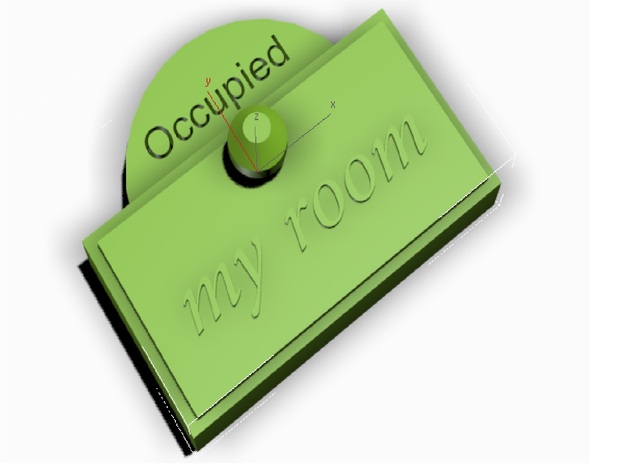
occupied vacant knob
thingiverse
Instructions to Use the Switch: The support material should be removed carefully, taking care not to damage any parts of the object. To change the status between occupied and vacant, grasp the knob firmly and turn it clockwise or counterclockwise accordingly. This switch operates with precision. It's recommended to inspect the print closely after use, ensuring that no material has remained adhering.
Download Model from thingiverse
With this file you will be able to print occupied vacant knob with your 3D printer. Click on the button and save the file on your computer to work, edit or customize your design. You can also find more 3D designs for printers on occupied vacant knob.
