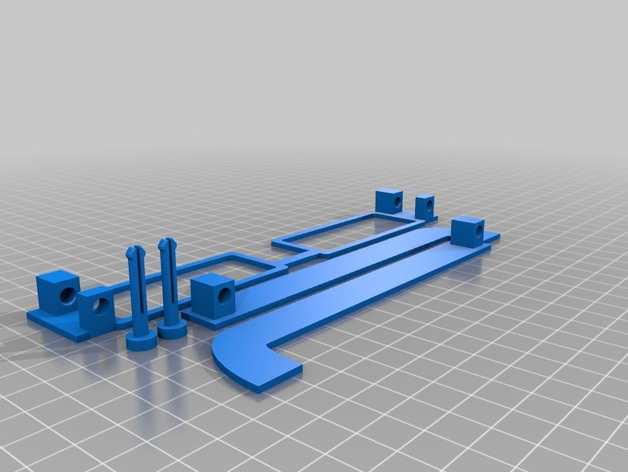
occhiali
thingiverse
A personalized variant of http://www.thingiverse.com/thing:56864 was created using the Customizer! Access it at http://www.thumbiverse.com/apps/customizer/run?thing_id=56864. Please follow these guidelines when printing your custom eyewear: Set Pattern Infill Type to 0, and adjust the Pattern Radius to 5. For the Depth of Glasses, set it to 2; for the Height of Hook Curve, use a value of 30, and for the Length of Hook Curve, input 18. The Temple Length should be 125, while the Height of Frame is set to 30. For the Width of Nose Bridge, choose 20, and select "square" as the shape. Keep Pattern Radius Modifier at 0, set Height of Nose Bridge to 5, and Pattern Line Thickness to 11. The Overall Glasses Width is 100, and Frame Thickness should be 3.
With this file you will be able to print occhiali with your 3D printer. Click on the button and save the file on your computer to work, edit or customize your design. You can also find more 3D designs for printers on occhiali.
