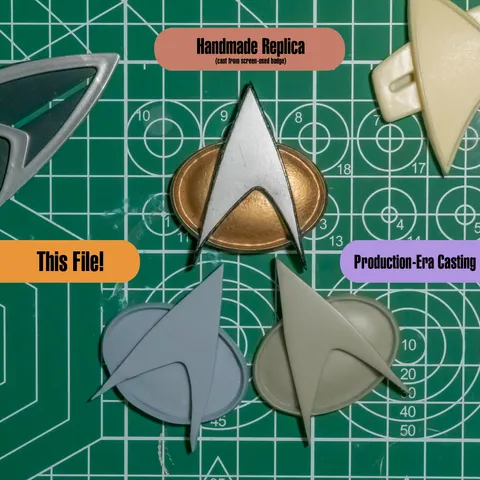
Obsessively Accurate TNG Starfleet Combadge V2 - 2360s
prusaprinters
Hi! This is the latest revision on my uber-accurate Starfleet combadge. My first attempt at this came back in 2020 when I had only reference images to go off of. I later acquired a badge from the now-closed Xscapes Props, cast from a screen-used combadge. However, my big break was acquiring a production-made casting! This enabled me to finally sit down, get out the calipers, and do a 1:1 model of it in Blender.However, because I'm me, I have to admit some defeat in this model. It's not 100% perfect. In fact, it's accurate down to 1mm. Why's this? I'll cover that down the post, but this is about as accurate as you're going to get with a 3D model!Printing Guide (Make Sure To Read This!)This model prefers to be printed in Resin, but FDM can produce some decent options too with the right layer lines. Whatever you do however, DO NOT PRINT IT LAYING DOWN!! The oval looks awful when printed laying down, and the gentle curve on the top of the delta will have ugly stepping. Always, ALWAYS print at an angle! The angle will depend a lot on your layer size, so make sure to check the print preview to make sure you're happy with it. The oval likes to print with some ringing (wherever the “top” of the oval is in orientation.) With resin prints, a healthy but thin primer layer would help.If printing at an upright orientation, make sure a healthy amount of support is at the legs, especially with resin. The tips of the delta tend to come loose with PrusaSlicer's default supports.Post-PrintingOn the show, they would use Krylon Bright Gold 1701 (yes, 1701) for the Gold Oval and Krylon Dull Aluminum 1403 for the Silver Delta. As of Jan 2023, it is near impossible to find Dull Aluminum for sale anywhere, but Bright Gold can still be had on Amazon for around $12. Alternatives include Krylon Bright Silver 1401, Krylon Chrome Aluminum 1404, and Dupli-Color Instant Gold. Tend to prefer the Metallic line from Krylon. FWIW, I emailed Krylon about availability on the Dull Aluminum in Jan 2023 and they seem to imply that production on them is limited, but not discontinued, due to supply chain shortages.Depending on the resolution/angle you print it at, and what material you print with, you may want to put down a gloss primer coat before putting down the main color. Right out of the printer, it can be extremely dull once painted, and layer lines WILL appear once you start painting. You can of course sand it, but given how small it is, I wouldn't recommend it and would get a filler gloss primer instead.More detailed instructions and some hot tips on spray painting can be found by this helpful post from QuasiOdo of the RPF.Around the edges of the delta and down to the oval is a black border painted using a black Sharpie Paint Pen. However, in my experience, the pen can be a bit unwieldy. A steady hand and some Gloss Black hobby paint would also do the trick, and it might be easier than using such a big pen. Be careful around the edges of the delta and the oval so you don't get a lot of bleed onto the oval!I'd recommend warming the paints up by placing them in a warm bath for about 10 minutes. Paint the entire badge in gold. Use hobby masking tape (the small kind) to mask up the edges for a clean paint job. Run a coat of silver along the delta, and then using a Sharpie Paint Pen to run the black edges before taking the masking tape off.Once done, how you adhere it to your costume is your choice! The rear of the combadge has a 1.5mm rounded square divet, which is 25mm wide and 15mm tall. This will keep whatever adherence option you use flush to your chest. On the shows, they'd commonly use Velcro to stick them to costumes, and that'll be solid enough to get you through an average convention floor. If you don't want to damage your costume or stick a velcro square on it, you can use magnets and use the attached magnet backer. Magnets add significant weight to the badge, so keep that in mind and try not to jostle yourself around too hard on those convention floors!Replica NotesSo, why only a >1mm accuracy? Well, to put it simply: the original combadges were handmade and hand-cast, and were therefore susceptible to inaccuracies when making something that's otherwise supposed to be smooth. In the case of the combadge, it has an uneven height on the oval, which I've corrected for by making it uniform. The interior of the oval is also not uniform, having a steeper curve in the center than it does on the left and right. The delta is especially odd. It doesn't curve perfectly from from to back, it instead tips slightly to the left, making the left inner “thigh” (gross) of the delta tip inward a little bit.All of these supposed imperfections make for a poor build in CAD models, and also make for an incredibly difficult modeling job. I don't think I could properly make these imperfections right without some sort of detailed CT scan of the badge (and well, hey, the night is still young. Maybe some day!) So, I've decided it's best to try and make it uniform within the measurements of the badge itself. I've made the delta's curve perfect, and I've made the height of the oval uniform. From the front, it should be a 1 to 1 replica of the real deal, but from the sides, it might not be 100%. However, don't let that discourage you from building with it, as it's still a solid replica that'll make for a perfect cosplay option, especially as more and more combadge builders are disappearing by the minute!This is the level of anal-retentiveness I've gone to, because I truly care about preserving this thing in a digital way that everyone can enjoy it!Model VersionsLatest - v23.03: Deeper divet (1mm to 1.5mm) to support thicker magnets. Now including a nice little display stand and a magnet backer.v23.02: Added square divet to support magnets/Velcro in the rear. Meshes have been merged together for optimization.v23.01: Complete ground-up rebuilding of the model for accuracy. Higher poly mesh to support more detailed resin printers.v22.01: Old version attempted back in 2022. Thicker body with lower poly mesh. Generally don't use this version, it's just here for archival's sake.Credits and LicenseThis model was based off the hard work of the original production team, and was made as a labor of love to archive and protect the original design by William Ware Theiss, in conjunction with Mike Okuda and Rick Sternbach. My research hasn't revealed of them who the original sculptor of the badge was. Credit must also go to the Prop Department and it's various prop vendors on Star Trek: The Next Generation, of whom a variety were involved in replicating these badges over it's 7 year run.These vendors included Steve Horsch and Michael Moore of HMS Creative Studios, whom the production-cast combadge was originally sold by in a private sale, and later sold to me. Full disclosure: there is no way to know if this combadge was from the 90s, or if it were from the Rodd.com era of combadge sales done by HMS, but I've been told the molds are identical. No license was granted in this sale to replicate this badge. This model has been made without permission.I claim no license to this design. This model was not produced with the permission of anyone in particular. This model is released freely in the public domain and can be used for any purposes without attribution. However, any use of this model and distribution of this model entirely falls under the purview of CBS Entertainment Group and Paramount Global, and is subject to local copyright law. Users of this model download it with the full understanding that their actions are their own, and understanding the legal risks involved when using unsanctioned copywritten material.All Rights Reserved to CBS Entertainment Group and Paramount Global.
With this file you will be able to print Obsessively Accurate TNG Starfleet Combadge V2 - 2360s with your 3D printer. Click on the button and save the file on your computer to work, edit or customize your design. You can also find more 3D designs for printers on Obsessively Accurate TNG Starfleet Combadge V2 - 2360s.
