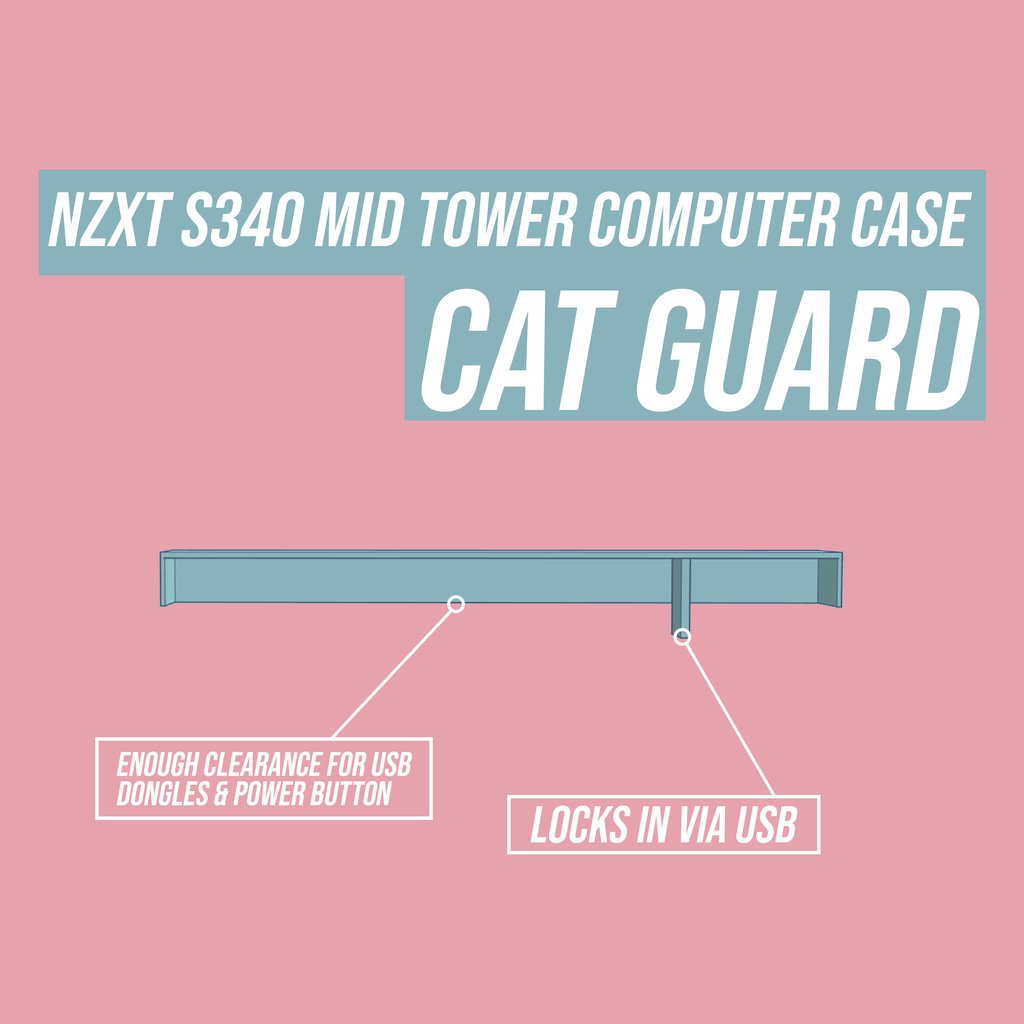
NZXT S340 Mid Tower Cat / Button Guard
thingiverse
So my mischievous cat keeps knocking over my power button & yesterday he spit up in two of my usb 2.0 ports, short circuiting them completely. I've had enough of this nonsense, so I created a protective barrier to safeguard the rest of my ports & top HDMI connection from his clumsy paws and sloppy eating habits. To secure this guard in place, I repurposed one of my 2 usb 2.0 ports (which is now beyond repair) - I'll get around to fixing them soon. If you're dealing with a similar situation, feel free to give this design a try! It's a very specific solution for a particular problem, but it might just be what you need. I whipped up this cat-proof guard in tinkercad in under 10 minutes flat. Tinkercad is a great tool for beginners - if you're looking to create your own protective barriers, it's definitely worth checking out. I'm also working on learning fusion 360 - wish me luck!
With this file you will be able to print NZXT S340 Mid Tower Cat / Button Guard with your 3D printer. Click on the button and save the file on your computer to work, edit or customize your design. You can also find more 3D designs for printers on NZXT S340 Mid Tower Cat / Button Guard.
