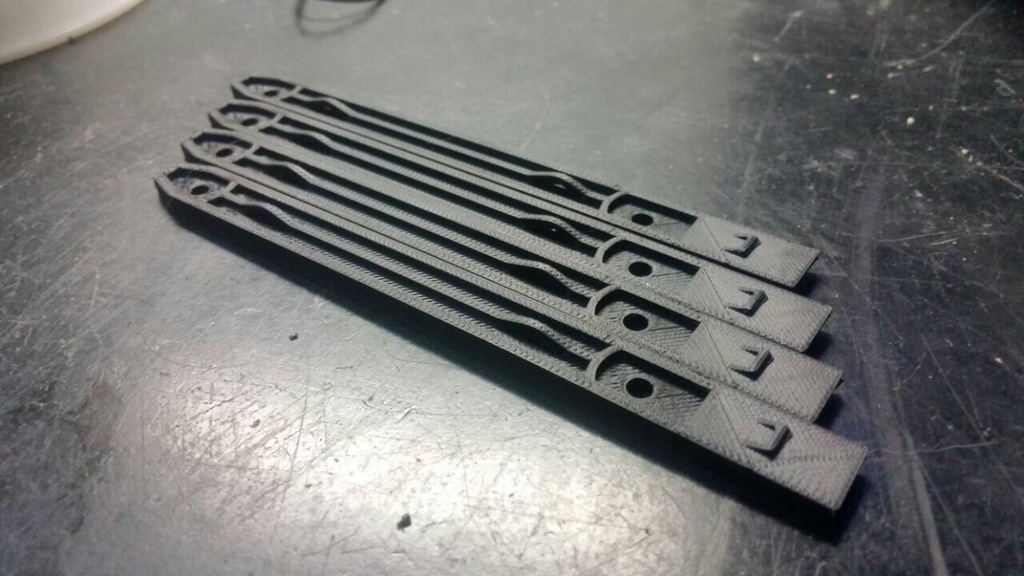
NZXT LEXA BlackLine ATX Mid Tower HDD Brackets
thingiverse
Replacement HDD Brackets for the NZXT LEXA BlackLine ATX Mid Tower Case. To get a precise fit, remove all support material from your printed brackets. Next, carefully pop out the two 'bridges' on each bracket. The easiest way to do this is by briefly waving a flame underneath the area and then applying gentle pressure with a flathead screwdriver. Check the pictures for the desired outcome. Attaching your HDD to the bracket requires #6-32 x 3/16" or 6/32 x 5mm Hard drive screws.
With this file you will be able to print NZXT LEXA BlackLine ATX Mid Tower HDD Brackets with your 3D printer. Click on the button and save the file on your computer to work, edit or customize your design. You can also find more 3D designs for printers on NZXT LEXA BlackLine ATX Mid Tower HDD Brackets.
