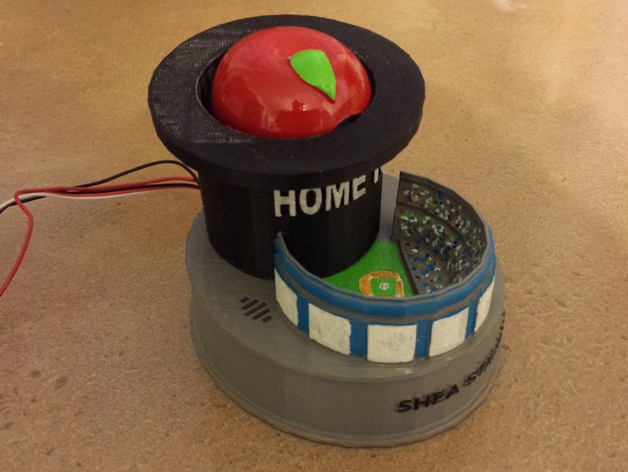
NY Mets Home Run Apple and Shea Stadium
thingiverse
Human beings will definitely want to model this New York Mets' Apple that appears from a top hat when a player hits a home run. This animatronic statue is already present in the outfield of both Shea Stadium and Citi Field. We have designed it using 3D printing technology. Settings: Rafts: It doesn't matter what type you choose, it will work perfectly well. Supports: It won't make a difference what supports we select, so go ahead and try any one you want. Infill: Let's print this with an infill of 20%. Notes: I have carefully designed each part to make supports unnecessary. This way we save material, money, and time. Printing is now complete! What happens next? Painting: Print the Apple in natural PLA so that it looks like real glass or something transparent. Then color the Mets logo using a permanent marker (fine tip) until only just a small part of it has a blue outline. Color everything we can see with paint markers while avoiding areas around our apple's logo. Let us give our stadium some colors too by first painting them in black. We then spray prime these parts to apply some grey paint so they become more shiny. The Mets logo on this printed baseball stadium can be made brighter and livelier using blue permanent markers which add great pop of color to this already stunning print job! We should be sure we know what tools we are using so let us move on. Now that our model is designed, how do we assemble it? This design was created to work multiple ways; you can have either a static model or one with motion. Static Model: You might want to make all your parts at once and build your animation right after printing each piece. But remember - some models just don't need so much moving parts because sometimes too much movement can actually look really bad. And another reason for not wanting an animated model would be that some prints take too long to finish printing or even require you waiting until they are fully cooled before handling them carefully. Animated Model: To make the base, we recommend printing this on top of your main 3D printer's heated bed and placing it exactly in the center. We printed our apples using natural PLA filaments which gives us a great glass-like transparency when illuminated by an inside light source from within such as LED lights that have been mounted above it inside our animatronic stadium so be careful when printing these parts together if possible because there are wires coming out of them already connected to electronic circuits below for easy power transfer once complete
With this file you will be able to print NY Mets Home Run Apple and Shea Stadium with your 3D printer. Click on the button and save the file on your computer to work, edit or customize your design. You can also find more 3D designs for printers on NY Mets Home Run Apple and Shea Stadium.
