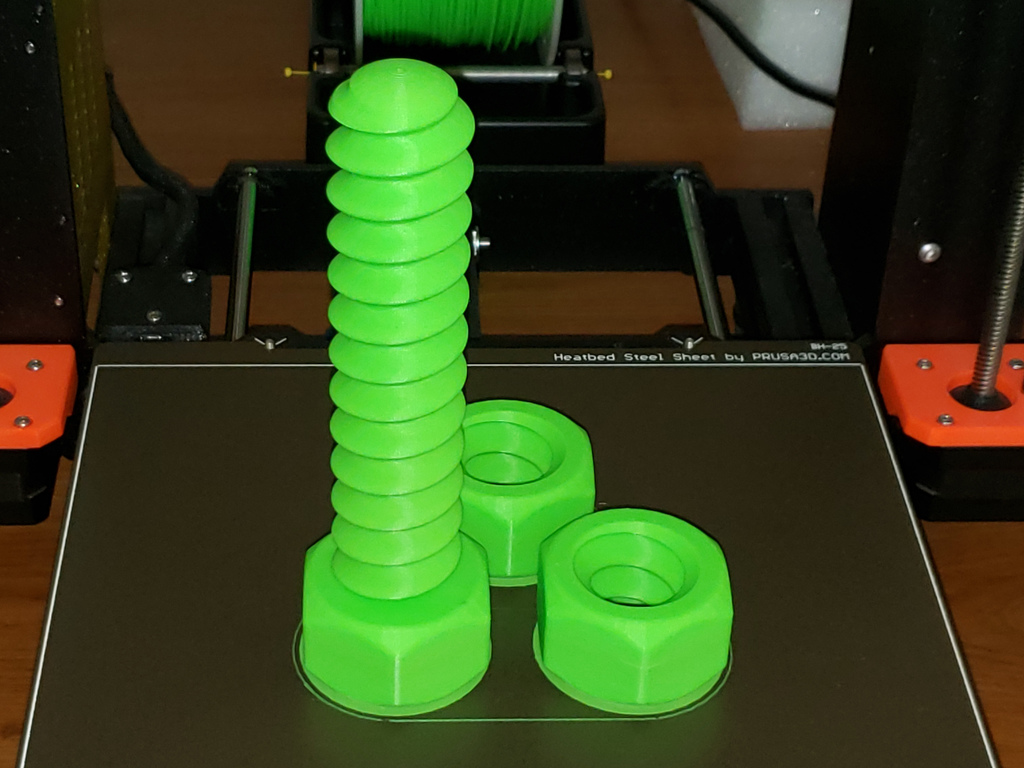
Nuts&bolt baby dexterity toy
prusaprinters
<p>Ever since I became a father, I wanted to make this nut and bolt toy for my child that encourages hand-eye coordination. I didn't have a 3D printer at the time. Before I knew it, my kid was old enough to build our Prusa MK3S printer himself with a bit of supervision and help from me. So now I finally got this toy printed. Too late for my kid... although it turns out that he thinks it's a pretty nice fidget toy. There's something satisfying about spinning the nuts on the bolt.</p><p>My objectives for this were:</p><ul><li>Comply with Consumer Product Safety Commission regulation <a href="https://www.govinfo.gov/content/pkg/CFR-2012-title16-vol2/pdf/CFR-2012-title16-vol2-sec1501-4.pdf">CFR 1501.4</a> and <a href="https://www.cpsc.gov/Business--Manufacturing/Business-Education/Business-Guidance/Small-Parts-for-Toys-and-Childrens-Products/">associated guidance</a></li><li>Large rounded threads for good tactile feel</li><li>Minimal sharp edges</li><li>Prove out my <a href="https://www.nablu.com/2020/01/new-approach-to-screw-threads-in.html">novel idea for generating screw threads</a> - this was an interesting intellectual exercise although I conclude that there are better ways to generate threads in OpenSCAD. Anyway the source file uses the method I developed and documented in my blog link above.</li></ul><p>I couldn't figure out how to eliminate <i>all</i> sharp edges in OpenSCAD. When you cut a thread into something, it's going to leave an edge somewhere. So I put a little recessed eyelet on the bolt head with the intent to print it with ABS and hang it in an acetone vapor bath to dull any edges. However, we no longer have any babies in the house, so there's no need, and the edges turned out not-sharp anyway. Also, the edges are primarily on the nuts, so the edges aren't exposed when the nuts are on the bolt.</p><p>Not that it matters, but the hex bolt head and hex nut and dimensions comply with ISO sizes for the thread diameter. It just "looked" right, even with that non-ISO sinusoidal thread.</p><p>This project represented some milestones for me:</p><ul><li>This is the tallest object I've ever printed.</li><li>This is the longest continuous-run print I've done; 14 hours at 0.15mm layer height. I've had more projects with more total print time but they were split into separate print jobs.</li><li>This is my first time printing with ABS. No enclosure either. It printed fine but the odor was unpleasant.</li></ul><h3>Print settings</h3><p><strong>Printer:</strong> Prusa I3 MK3S</p><p><strong>Supports: </strong>No</p><p><strong>Resolution: </strong>0.15 mm layers, 0.4 mm nozzle</p><p><strong>Infill: </strong>15% gyroid</p><p><strong>Filament:</strong> Generic ABS (any material will do, probably even flex) </p><p><strong>Notes:</strong></p><p>I suggest a wall thickness of 3 or more perimeters. I also used a 5mm brim to be sure the parts didn't separate from the bed.</p><h3>How I designed this</h3><p>Designed in OpenSCAD after figuring out a new way to generate threads from a stack of thread cross-sections, described in my article <a href="https://www.nablu.com/2020/01/new-approach-to-screw-threads-in.html">https://www.nablu.com/2020/01/new-approach-to-screw-threads-in.html</a> - ISO threads can be generated this way, and the script includes functions for hex bolt head and nut sizes.</p><p> </p><p>Category: Mechanical Toys</p>
With this file you will be able to print Nuts&bolt baby dexterity toy with your 3D printer. Click on the button and save the file on your computer to work, edit or customize your design. You can also find more 3D designs for printers on Nuts&bolt baby dexterity toy.
