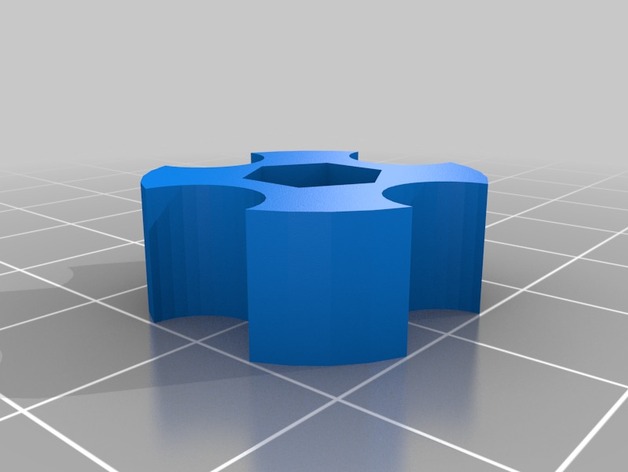
Nut Handle for 3D printer quick connect
thingiverse
To change filaments on a 3D printer, unscrew the quick connect without tools, remove the filament, and then secure the quick connect again. Reload the new filament afterwards. This method ensures an easy filament replacement process. As for this upload, it's my first attempt; let's see how it goes. I used Blender to create a 3D model with two cones. The first cone was scaled and the second one had six sides. I adjusted the X, Y, and Z dimensions accordingly. To remove the inner part of the first cone, I employed boolean/differential operation. Subsequently, I removed the second cone and recreated the thumb parts using similar methods. Finally, I exported the file as a .stl, suitable for use with Repetier when measured in mm. Note that Blender doesn't require metric or imperial dimension settings.
With this file you will be able to print Nut Handle for 3D printer quick connect with your 3D printer. Click on the button and save the file on your computer to work, edit or customize your design. You can also find more 3D designs for printers on Nut Handle for 3D printer quick connect.
