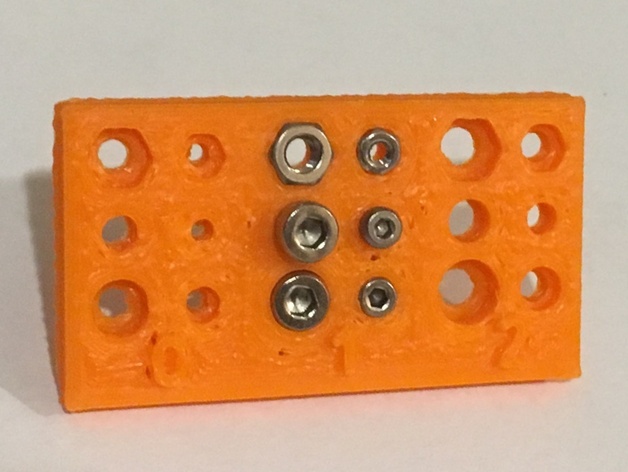
Nut and Bolt Cutouts M2 + M3 (OpenSCAD Library)
thingiverse
Please see the GitHub repository. Nut and Bolt Cutouts This library delivers printable profiles of nuts and bolts. Currently, it contains M2 and M3 profiles. The tolerance and part constants are based on empirical measurements from a digital caliper using machine head metric nuts/screws/bolts and from prints on my QIDI printer with various ABS filaments. A calibration object for tuning this to your hardware is included as MetricCalibrationPlate.scad. In my case, I have found that a tolerance of 0.1 millimeters results in tight fitting parts that aren't difficult to insert, and 0.2 millimeters results in loose fitting parts. Usage The intended usage is to use this library for difference cutouts: use $fs = 0.5; $fa = 2; w = 10; h = 10; difference() { translate([-w/2, -w/2, -h]) cube([w, w, h]); BoltM3(l=15); } Inset By default, all parts have their origin extending in the negative Z direction with the head of the part at [0, 0, 0]. You can place the head above the X-Y plane by specifying the optional parameter inset=0 use $fs = 0.5; $fa = 2; w = 10; h = 10; difference() { translate([-w/2, -w/2, -h]) cube([w, w, h]); BoltM3(l=15, inset=0); } Parts use use $fs = 0.5; $fa = 2; BoltM3(); translate([0, -10, 0]) NutM3(); translate([10, 0, 0]) BoltM2(); translate([10, -10, 0]) NutM2(); Inset No Inset
With this file you will be able to print Nut and Bolt Cutouts M2 + M3 (OpenSCAD Library) with your 3D printer. Click on the button and save the file on your computer to work, edit or customize your design. You can also find more 3D designs for printers on Nut and Bolt Cutouts M2 + M3 (OpenSCAD Library).
