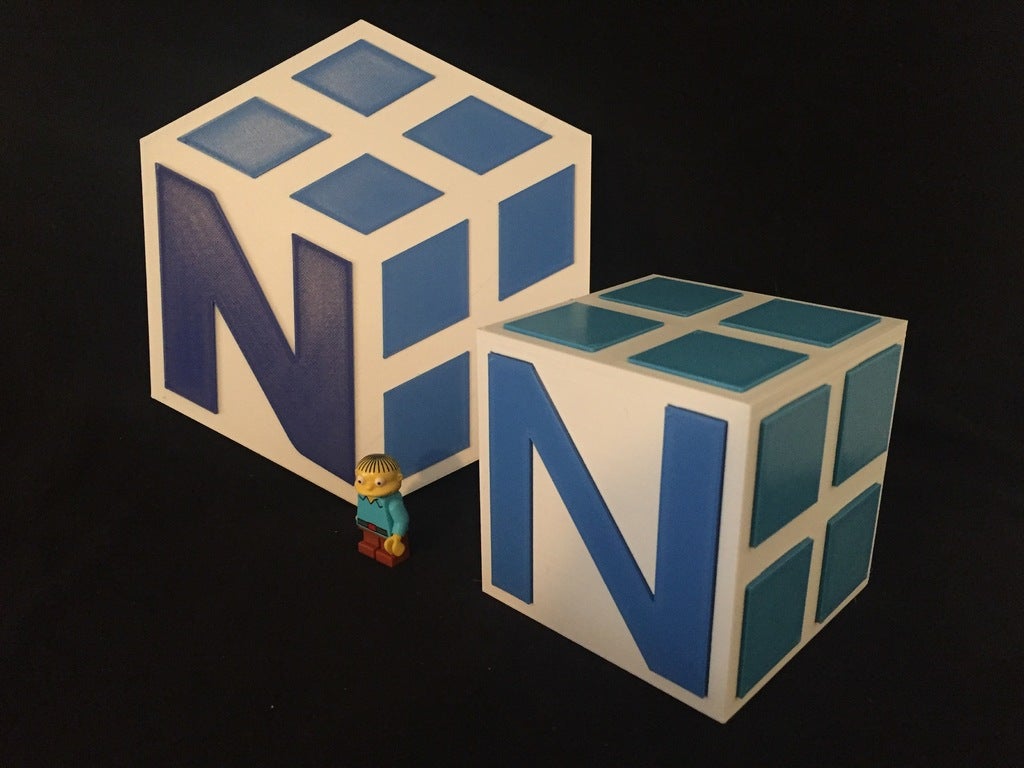
NumPy Logo (2D & 3D)
prusaprinters
<p>import numpy as np</p><p>Hi there,<br/>this is the NumPy Logo in two versions, 2D and 3D. The 2D one could be hung to a wall with double sided scotch tape (I usually use one by 3M).</p><p>NumPy is one the greatest libraries for Python, the line above is probablaý the one I wrote the most when coding, at college and even at work as engineer. Take a look at the case studies on NumPy.org and see how widely used it is.</p><p>Feel free to leave me some feedback and please let me see your prints. Also consider contributing to the NumPy project or backing it financially, if you have a spare buck.</p><p>Design:</p><p>I created both logos with Fusion360, the files (.step, .f3d) are attached so you can change them to your needs.</p><p>3D Logo:<br/>The squares and the letter ''N'' are 0.1 mm smaller in width compared to the extrude cuts. This is why they snapfit easily and they hold by friction.The back of the cube is blank.</p><p>2D Logo:<br/>For this one I simply took the NumPy logo from their Git repository (see link below) and loaded it to Fusion360. Here you can easily extrude all the profiles. I just simply added the white base by using a 5.5 mm offset on the squares.</p><p>Print:</p><p>3D Logo:<br/>The cube body, the squares (8x) and the ''N'' are printed seperately. There is no need for glueing the parts, because they snap fit into the cube body and hold pretty tight. I had to push them in place. The 'N' is printed with "Himmelblau" (skyblue) PLA and the squares with "Tom's infinity blue" PLA. These two colors come pretty close to the original logo, in my opinion.</p><p>2D Logo:<br/>This is one print with two colorchanges (see .3mf file) and the link below if you don't know how to change colors. Here I tried a different color, "Königsblau" (royal blue) PLA for the letter and and the "Himmelblau" (skyblue) for the squares. But I think the color combination of the 3D logo is closer to the original one.</p><p>Links:</p><p>NumPy (official page)<br/><a href="https://numpy.org/">https://numpy.org/</a></p><p>NumPy Logos:<br/><a href="https://github.com/numpy/numpy/tree/main/branding/logo">https://github.com/numpy/numpy/tree/main/branding/logo</a></p><p>Filament - "Himmelblau" (skyblue):<br/><a href="https://www.dasfilament.de/filament-spulen/pla-1-75-mm/23/pla-filament-1-75-mm-himmelblau?c=11">https://www.dasfilament.de/filament-spulen/pla-1-75-mm/23/pla-filament-1-75-mm-himmelblau?c=11</a></p><p>Filament - Tom's infinity blue:<br/><a href="https://www.dasfilament.de/filament-spulen/pla-1-75-mm/253/pla-filament-1-75-mm-toms3d-infinity-blue?c=11">https://www.dasfilament.de/filament-spulen/pla-1-75-mm/253/pla-filament-1-75-mm-toms3d-infinity-blue?c=11</a></p><p>Filament - "Königsblau" (royal blue)<br/><a href="https://www.dasfilament.de/filament-spulen/pla-1-75-mm/84/pla-filament-1-75-mm-koenigsblau?c=11">https://www.dasfilament.de/filament-spulen/pla-1-75-mm/84/pla-filament-1-75-mm-koenigsblau?c=11</a></p><p>How to change color:<br/><a href="https://www.help.prusa3d.com/en/article/color-change_1687">https://www.help.prusa3d.com/en/article/color-change\_1687</a></p><h3> </h3><p><strong>Notes: </strong></p><p>printed on Prusa Mini, see the .3mf files for the exact print settings (5% infill is fair enough for the 3D logo)</p>
With this file you will be able to print NumPy Logo (2D & 3D) with your 3D printer. Click on the button and save the file on your computer to work, edit or customize your design. You can also find more 3D designs for printers on NumPy Logo (2D & 3D).
