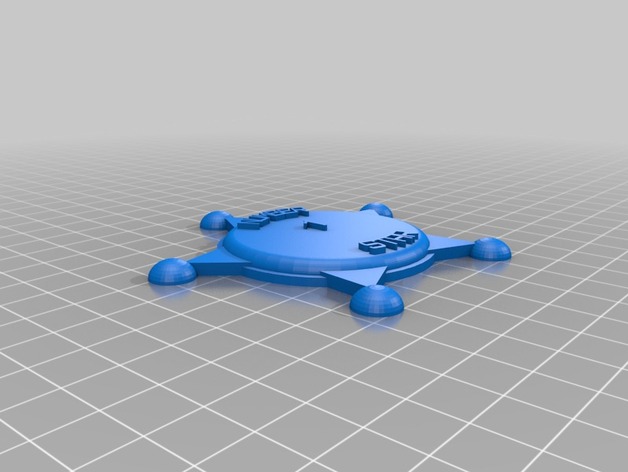
Number One
thingiverse
Customized Version of Thingiverse's Design #415487 Created with Customizer, A Powerful Tool! http://www.thingiverse.com/apps/customizer/run?thing_id=415487 Instructions for Printing Your Masterpiece! To Bring Your Design to Life: Choose From These Options: • Set Top Rim Size to 55 • Increase Bottom Rim Size to 60 • Add 10 Units of Space Between Rims on Top • Select a Font for the Orbitron Style • Display Numbers in a Specific Sequence • Disable Mounting Holes Completely • Center Lower Section at 70 Units Wide • Choose a Different Font for the Bottom Rim Configure Your Design Further: • Set Spacing Between Upper and Lower Sections to 10 Units • Select a Custom Font for the Letters • Position Number One in the Upper Center • Add Space of 10 Units Between the Rims on the Bottom • Place a Gap of 40 Units Between the Center and Edges Design Specifications: Use Letter Height of 1.5 Units to Achieve Perfect Balance Select the Number of Points to Shape Your Masterpiece with Five Points
With this file you will be able to print Number One with your 3D printer. Click on the button and save the file on your computer to work, edit or customize your design. You can also find more 3D designs for printers on Number One.
