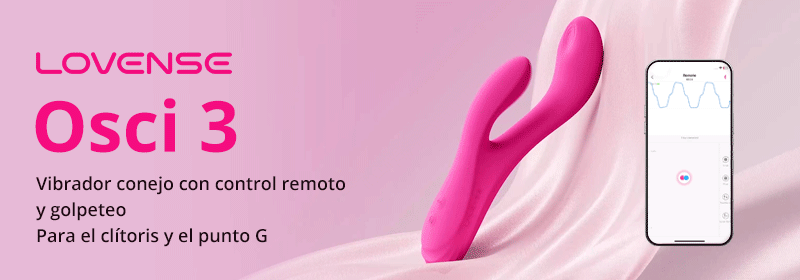

NUKI Opener Cover (white)
myminifactory
SummaryMost people who have the NUKI Opener would like to have a cover in white color instead of black because the black-box is an unwanted eye-catcher on the white wall next to a white intercom. So I have constructed a NUKI Opener cover printable on a 3D printer. The model includes the button and the plastic clips that keep it in place and act as a spring, just similar to the original cover. After printing, the button and the clips need to be manually loosened as they stick on the cover as a result of the 3D printing process. Post-Printing:Loosening the button and the clipsTo loosen the button press gently on the edge of the button while holding up on the other side. Do not push the button too much, just until you hear a litte cracking noise and the button seems 'free'. Now take a small screw driver (preferably the one included in the NUKI Opener kit) and use it to lift up the plastic clips beginning at the button until about half the way up, not more. Now you are ready to use the new cover.
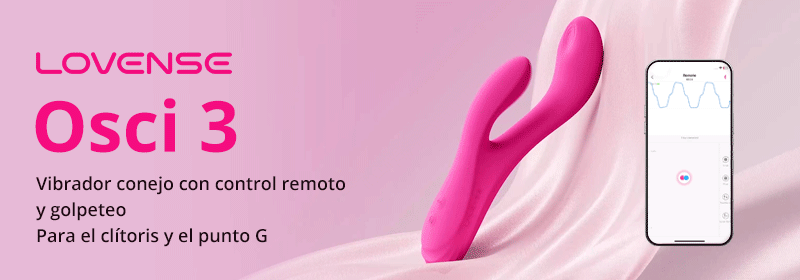
With this file you will be able to print NUKI Opener Cover (white) with your 3D printer. Click on the button and save the file on your computer to work, edit or customize your design. You can also find more 3D designs for printers on NUKI Opener Cover (white).
