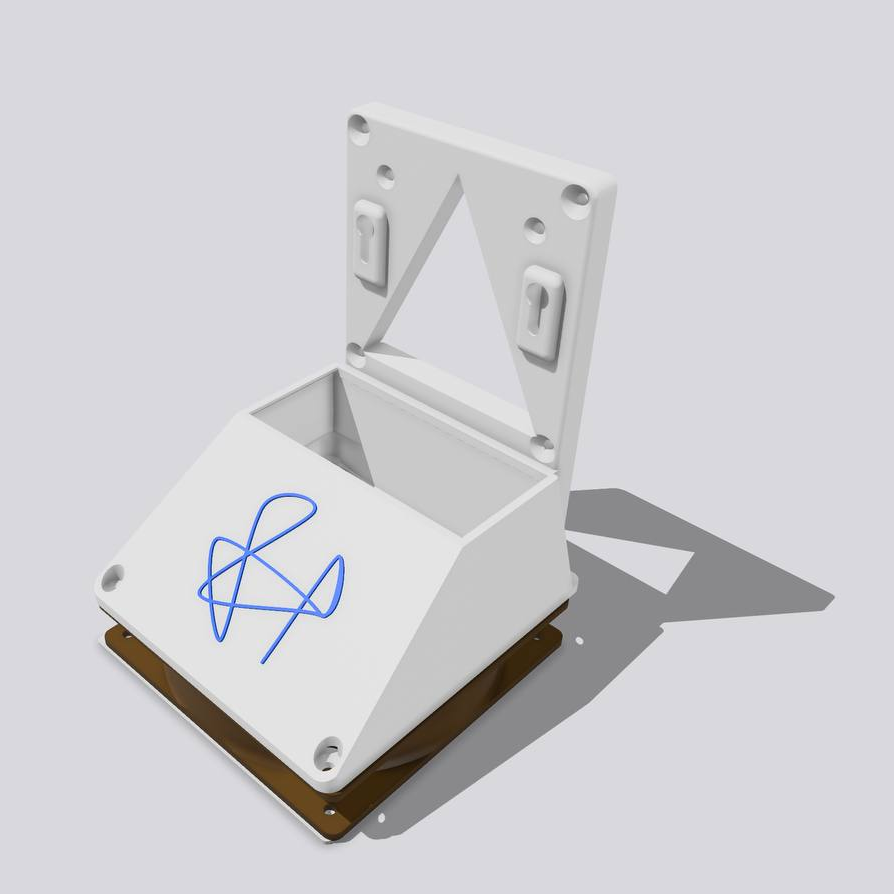
NUC / Barebone Cooling System
thingiverse
This is an air conveyor for keeping your Intel NUC fresh during hot summers, and it has been designed to use a 140mm computer fan. The fan I used is a Noctua NF-A14. There are two .stl versions: <ul> <li>One with accommodation for Intel NUC chassis screws;</li> <li>Another one with no accommodation, so you need to use the VESA mount included with your barebone PC. This is the case of the MSI Cubi (e.g.).</li> </ul> The object is designed for *wall mounting* and has room for the fan's cable. The four holes are those of the VESA 100 attachment, plus two holes for the wall mount. The pictures provided show a small guide about how to cable your fan. Following the scheme, you need to cut an old USB cable and the fan's cable and solder them together. The USB cable connects to the power supply (so choose wisely the cable part to solder. Usually, the USB power supply has a USB A port.) **I suggest using a 3-pin fan extension cable** (I used the Noctua NA-SEC2). I prefer cutting and soldering this extension cable to my old USB cable and connecting the fan's pin to the modified extension cable. Doing so, I'll be able to reuse my fan in another setup. To make the computer fan work plugged in, you will need a "[universal multi-voltage (3V - 12V) adapter switching power supply](https://www.amazon.de/-/en/universal-polarity-switching-household-electronics-black/dp/B08R6VSK3F/ref=sr_1_22?crid=186J7VCDEBTL9&keywords=oulBay+30W+Universal+Netzteil+Umgekehrte+Polarit%C3%A4t+Multi+Voltage+AC+DC+Schaltnetzteil+f%C3%BCr+3+V%2C+4%2C5+V%2C+5+V%2C+6+V%2C+7%2C5+V%2C+9+V%2C+12+V+Haushaltselektronik%2C+2A+Ausgang%2C+Ladeger%C3%A4t+mit+9pcs+Adapters&qid=1660049776&s=ce-de&sprefix=oulbay+30w+universal+netzteil+umgekehrte+polarit%C3%A4t+multi+voltage+ac+dc+schaltnetzteil+f%C3%BCr+3+v+4+5+v+5+v+6+v+7+5+v+9+v+12+v+haushaltselektronik+2a+ausgang+ladeger%C3%A4t+mit+9pcs+adapters%2Celectronics%2C78&sr=1-22)" (pick one with a female USB outlet). Remember that computer fans are designed to provide MAX 12V, so **do not exceed it**. The higher the voltage selected on the power supply, the faster the fan will spin. The Intel NUC's problem is that it has no air intake at the bottom, so the fan must be perpendicular to the case; My NUC has a 2.5" SSD, so removing the cover as proposed by *@tchoum* did not apply to me (https://www.thingiverse.com/thing:922160). The 140mm fan protection (used at the bottom) is a remix (scaled and adjusted the holes) of https://www.thingiverse.com/thing:4891835 so, for that part, all the credits go to *@olegr1*.
With this file you will be able to print NUC / Barebone Cooling System with your 3D printer. Click on the button and save the file on your computer to work, edit or customize your design. You can also find more 3D designs for printers on NUC / Barebone Cooling System.
