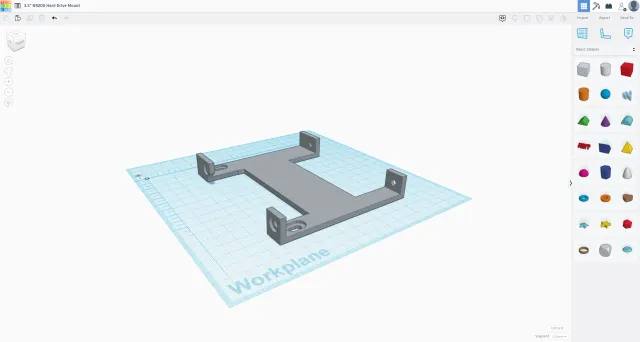
NR200 Top 3.5" Drive Mount
prusaprinters
To mount this, you take out two of the power supply screws and put them back in through the mount to attach it to the psu shroud. Then you slide the drive in and screw it into place. Tolerances in this spot are very tight, you'll want 90 degree sata connectors to get the drive to slide all the way back. One top fan can still be used with this setup. Finally, the drive blocks access to the psu power switch, so make sure it's on before you screw in the drive, otherwise it can still be switched on and off with a thin object like a toothpick. I printed it using a Creality Ender 3 Pro in black PLA filament with supports turned on and no raft. Print time was 3 hours 38 minutes.
With this file you will be able to print NR200 Top 3.5" Drive Mount with your 3D printer. Click on the button and save the file on your computer to work, edit or customize your design. You can also find more 3D designs for printers on NR200 Top 3.5" Drive Mount.
